Kissmetrics is a venture-backed, behavioral analytics and engagement platform built for marketers and product teams. They specialize in tracking, analyzing, and engaging customers to help businesses grow.
Kissmetrics was founded in 2008 by Neil Patel and Hiten Shah, starting with a small team consisting of the two co-founders, an engineer, and a designer. They raised over $10 million in venture funding and have some of the most respected advisors in Silicon Valley. From their small team, they’ve grown to over 50 employees, thousands of customers, and an estimated Annual Recurring Revenue in the high 7-figures to low 8-figures.*
*Estimates based on answers from interviews with Neil and Hiten (Warner, 2016; Shah, 2015; Siu, 2014).
Kissmetrics excels at many things, one of them being webinars. Webinars play an interesting role in Kissmetrics’ growth. Not only do they have a library with 230+ webinar recordings (not including demos and customer success webinars), but ongoing success webinars are even listed on their pricing page as a benefit for Kissmetrics customers.
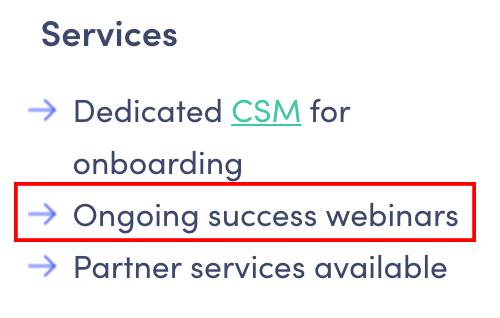
Kissmetrics also uses weekly webinars to engage customers, increase brand and product awareness, and build high-level strategic relationships with experts and influencers.
Seeing as webinars are such a big part of Kissmetrics’ growth, I decided to completely break down their webinar process to see what we can learn from them.
What’s more, they only have ONE person managing their webinars. Yeah, one.
In fact, I was lucky enough to talk to the one and only Thue Madsen to get a behind-the-scenes look at exactly how Kissmetrics runs their webinars. Thue is Kissmetrics’ Webinar Wizard and Marketing Ops Manager. Before joining forces with Kissmetrics, he was a Lyft driver in SF, which is also how he ended up as a Kissmetrics marketer. Whenever he’s not trying to automate everything around him, you can find him hiking in the Sierras.
Types of Webinars
Kissmetrics’ webinars have evolved over the years, but today, Thue told me they have three main types of webinars, each with a specific goal for a different part of their sales funnel:
Top-of-Funnel Webinars – These are typically guest webinars, which are roughly 75%–80% of the webinars that Kissmetrics runs, bringing in guests to share their deep domain expertise on a growth topic with their audience. This is a great way to provide incredible value to their audience while also building relationships with industry experts. Guests share the leads from the webinars and typically have a product or service that relates to growth which they introduce to the attendees on the webinar.
Middle-of-Funnel Webinars – Every once in a while, Kissmetrics runs webinars teaching their potential (and sometimes current) users how their platform can help businesses grow, occasionally with case studies and user experiences from customers. These are often run by their product team, sometimes along with their CEO. Thue says these webinars are mostly for sales qualification and product education.
Customer Success Webinars – As mentioned before, Kissmetrics uses Customer Success Webinars as a huge value proposition for their customers. These are weekly webinars on how to get more value out of the platform, sometimes through case studies and use cases, either from Kissmetrics or other customers. According to Thue, the main purpose of these webinars is brand awareness and product focus.
Why 75-80% of Kissmetrics’ Webinars Are Guest Webinars
Kissmetrics uses weekly guest webinars to engage customers, increase brand and product awareness, and build high level strategic relationships with experts and influencers.
Initially, guest webinars were a new channel that provided a good opportunity to build an email list while expanding their brand. If you’ve ever checked out their blog, you’d know Kissmetrics has always been content driven, and they saw guest webinars as a great opportunity to create more high-quality guest content in a new medium other than blog posts.
Kissmetrics uses guest webinars to engage potential and current customers by providing immense value on a variety of growth topics. This in turn helps them increase their brand awareness, which is a big focus of theirs.
The Benefits of Running Guest Webinars
Guest webinars are Kissmetrics’ most popular webinars, and with good reason. Each week, there’s a new expert in a different industry that shares the latest tips, tricks, and trends on a high level topic that they’re passionate about. There are tons of benefits for Kissmetrics, their audience, and the guest presenters, so let’s break down some of the major ones:
Leveraging Guests’ Deep Domain Expertise
This one is a no-brainer. Kissmetrics might not have their own in-house experts on everything growth, but they don’t need to. There are experts in all fields that are more than happy to share their years of knowledge on a certain subject. As I said earlier, Kissmetrics only has one person running their webinars, so having knowledgeable guests to present on high-level topics each week means they can provide tons of value to their audience with ease.
Value, Value, Value
I mentioned at the beginning that Kissmetrics excels at many things, and creating value at every interaction with their audience is easily one of their best. No strangers to content marketing, they know the importance of high-level content, especially when executed well. They also have high standards for their content, which makes it easy for people to become avid consumers and follow their content closely.
Building Strategic Relationships
Running multiple guest webinars every month means Kissmetrics is forging strategic relationships with many companies in a multitude of industries. Not only does this set up a list of knowledgeable people to contact for future webinars, it also opens up a number of other opportunities.
Now that we've got your attention 🙂
Are You Ready to Experience Webinar Software from the Future?
No Credit Card Required - Get Started in Seconds.
Choosing Webinar Topics
Kissmetrics has a short list of high-level topics they want to cover through their webinars, and they try to get a good mix of both Top-of-Funnel and Middle-of-Funnel webinars with them. They choose their guest presenters based on these topics, and rarely do they cover topics not on their list. Since their guest webinars are Top-of-Funnel in nature, Thue says topics matter a lot, as well as the webinar titles.
Kissmetrics mainly chooses the topics, but occasionally, they’ve been approached with suggestions. The key elements they look for in webinar topics are ones they feel would be a good fit for their audience and how the topics will benefit both their company and their users.
When running webinars on topics that aren’t on their list, Kissmetrics considers a few factors beforehand. Are the guest and topic in a space where they feel there’s a fit with their audience? Will the webinar provide value to both Kissmetrics and their audience? For example, SEO hasn’t been a good topic for them, according to Thue, but if the right person (see below) wanted do a guest presentation on it, they would probably do it, only reframe the presentation around the content side of SEO to align more with their goals.
Choosing the Right Guests
Webinar guests are chosen very carefully. Not just anyone who runs a blog or claims to know something about a certain subject can get a spot as a guest presenter on a Kissmetrics webinar.
Along with their list of high-level topics, they also have a list of esteemed presenters they know. This, along with the many emails they get from people asking to be a guest on their webinars, means they often have a steady stream of opportunities to create high-value content. However, they sometimes do need to perform targeted outreach to get in contact with thought leaders in spaces they’ve not yet covered.
That being said, it’s worth noting that they’re not new to the webinar scene. Kissmetrics has been running webinars for years, slowly molding the processes they currently have in place. Starting out, they had to do a lot of manual work just like everyone else, but their consistency and refusal to settle for anything less than the best content has created a great foundation for them.
Along with good topics and titles, Thue says the notoriety of guests plays a major role as well. In other words, Kissmetrics wants guests that have a large reach. Larry is a highly respected authority in the paid advertising space, and has a huge, high quality following — over 700,000 followers on Twitter alone. Along with his expansive reach, Larry is also known as a high quality content creator, writing for big publications such as Inc., as well as getting over 500,000 views per month on Medium, where his content is syndicated by large news outlets like CNBC.
Kissmetrics’ Traffic Sources Drive Thousands of Registrants and High Conversion Rates
According to Thue, email is still king, as that’s where the majority of their webinar registrations come from, and it’s also where they see the highest registration conversion rates. This can definitely be attributed to Kissmetrics’ email list, which has been growing since 2008.
Don’t have a huge email list? Don’t worry! As mentioned previously, Kissmetrics originally started doing guest webinars for their great lead gen potential. Their first webinars didn’t have thousands of registrants, and that’s completely fine 🙂
While it’s great to be able to drive a lot of traffic to your webinars, Thue reminded me that using your own list to drive traffic to a webinar doesn’t actually grow the list. This is where the guest presenters come in, as well as paid advertising and other traffic sources.
Speaking of paid advertising, Kissmetrics does very little of it for their webinars. Thue did say they have in the past, but it entirely depends on the webinar, the content, the guest, etc. It’s safe to say that paid ads are low on their list of leading traffic sources for the average webinar.
Thue couldn’t share exact numbers with me, but he did say that the average Top-of-Funnel webinar draws registrations in the thousands, and hundreds of live participants. This depends, of course, on the webinar, guest presenter, etc., but Thue said it’s typical to see attendance rate percentages in the high 20s and just below 40% for certain webinars.
Because using their own list to promote webinars doesn’t grow the list, this is where other sources of traffic come in. Guest presenters are expected to promote the webinar to their own list as well, and so that will have a large impact on registrations and attendance as well, varying per audience.
Leveraging The Kissmetrics Blog
Kissmetrics’ website does a lot of the heavy lifting when it comes to driving organic traffic to their webinars. A large part of their organic webinar traffic comes from sidebar ads on their blog.
“Wait… did you just say sidebar ads?”
Yeah, sidebar ads. Turns out they can be incredibly beneficial if they’re not annoying and spammy. Who would’ve thought? 😉
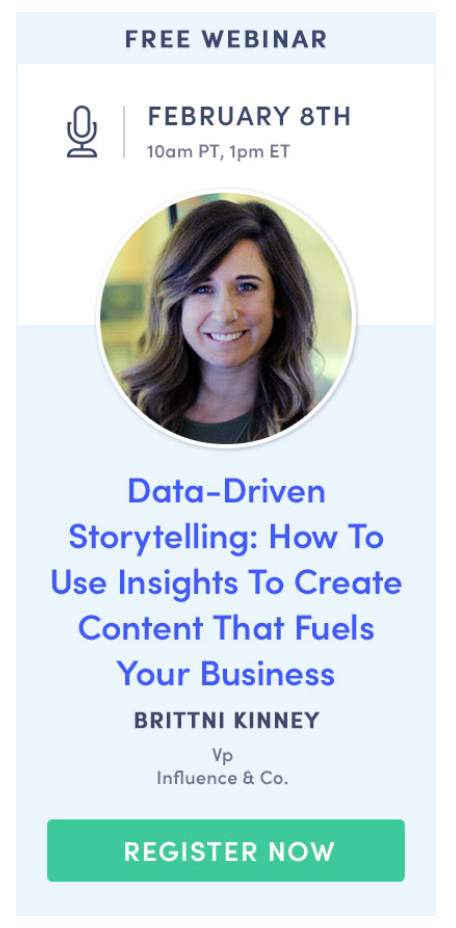
At first glance, this didn’t sound like an incredibly effective way to fill webinars — until I learned that their website gets 192,000 organic visitors per month as of this write up (and counting)! Kissmetrics has definitely been taking advantage of their amazing brand and SEO. The majority of this traffic goes to their blog, where they have multiple new posts each week, many of them guest posts, again leveraging the deep knowledge that others have to provide incredible value to their audience.
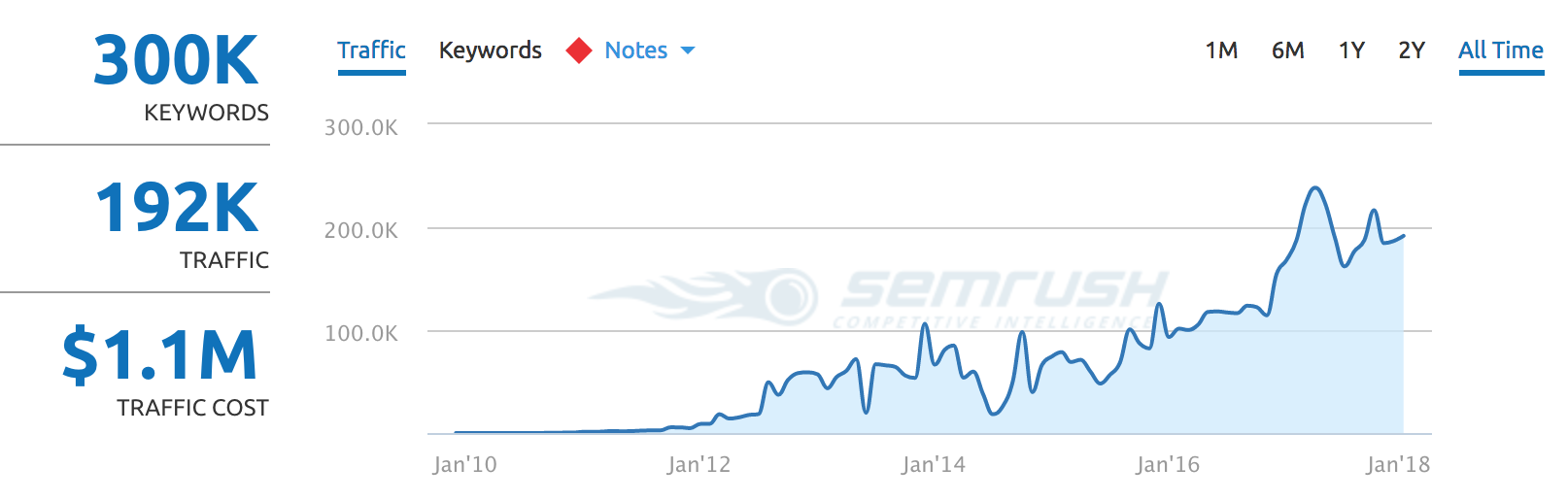
They also use their website to collect emails via newsletter widgets, found in their footer and on the sidebar of their blog.
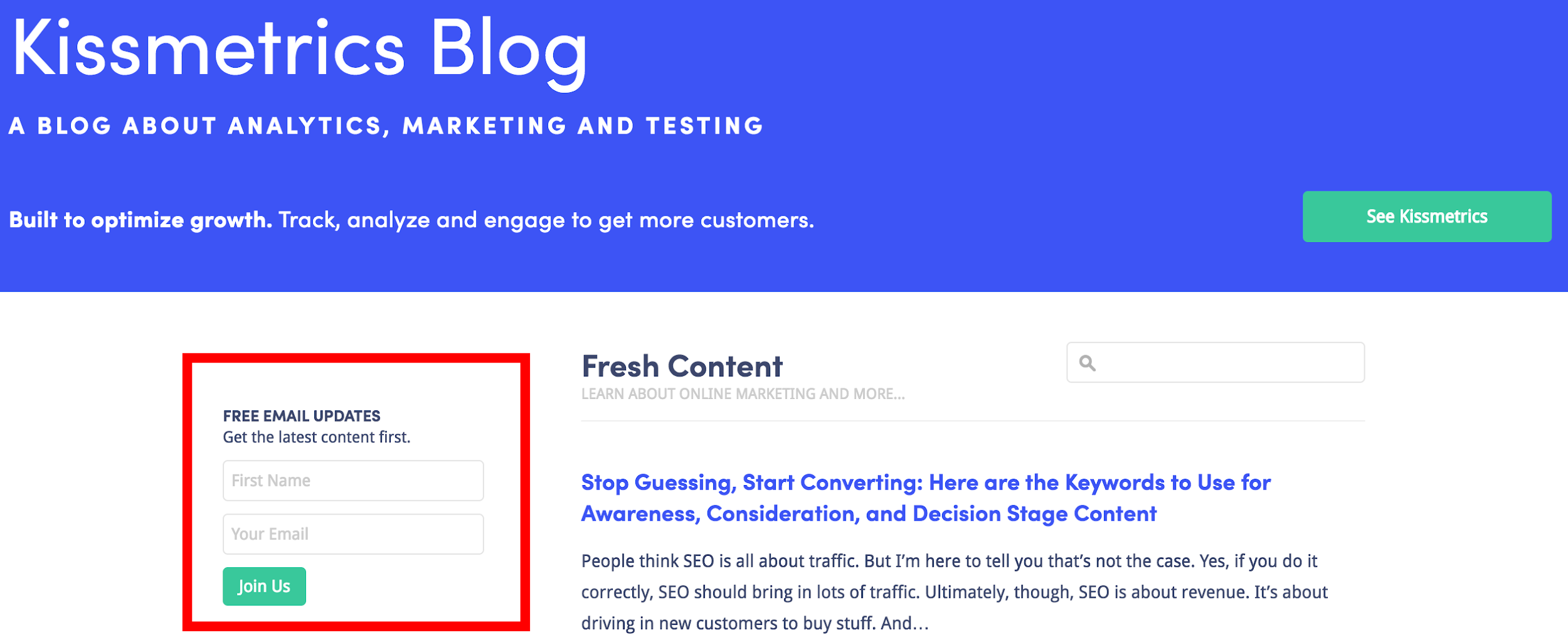
That ugly red box is just to point out the widget — it doesn’t actually look that obnoxious 🙂
Now that we've got your attention 🙂
Are You Ready to Experience Webinar Software from the Future?
No Credit Card Required - Get Started in Seconds.
Breaking Down The Genius Behind The Emails
After signing up for the Kissmetrics newsletter, you’ll most likely receive an invite to a few webinars a month, along with other cool newsletter stuff. Let’s dive into one of these emails to see what we can learn from them.
Note: I’m just going over one of the hundreds of webinar emails that Kissmetrics has sent, but email copy can vary greatly based on a number of things. I’ve simply chosen one email and broken it down so you can take away some golden nuggets for your own webinar email copy. That being said, Kissmetrics always has consistently high standards for their content, so I trust that most of their emails are just as excellent as this one.
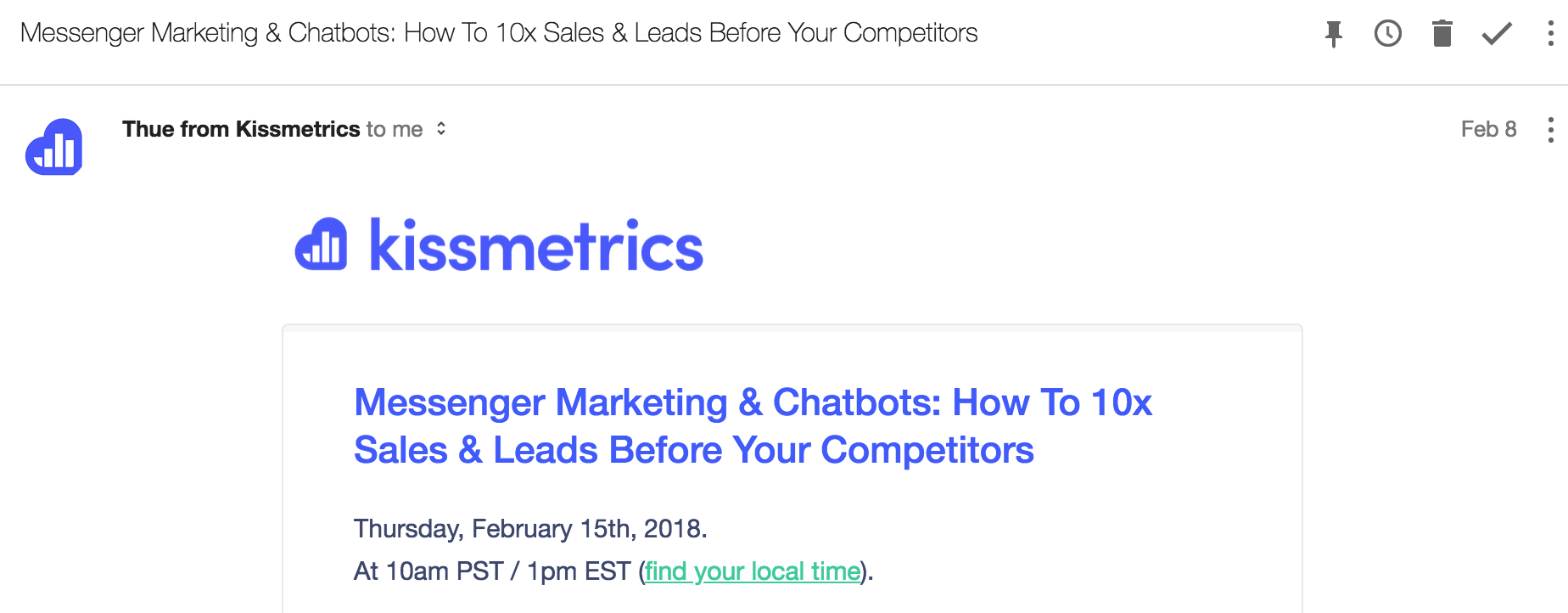
The title of this email and webinar is Messenger Marketing & Chatbots: How To 10x Sales & Leads Before Your Competitors. This is the first thing you see, both before and after you open the email. I like that it’s front and center because you don’t need to read much to understand what this webinar is going to be about. It’s neither complicated nor lengthy, and it says exactly what it needs to say.
The title isn’t the only thing that’s been done well in this email. The first thing I noticed when looking at the body of the email was that it has a lot of info, but isn’t overwhelming.
I’m not an expert copywriter by any means, but I believe this mostly has to do with the short paragraphs, followed by bullet points. Sure, there’s a lot of content, but there’s also a lot of space, which is more appealing to the eye.
I know I just spoke about the visual appeal of the email, but I’ve ironically highlighted my favorite parts of the email in ugly red boxes. Whoops.
Also, it’s worth mentioning that, although ugly, I could highlight many other parts of this email because it’s that amazing. For the sake of keeping it somewhat visually appealing, I won’t, but just know that this whole email is a gold mine.
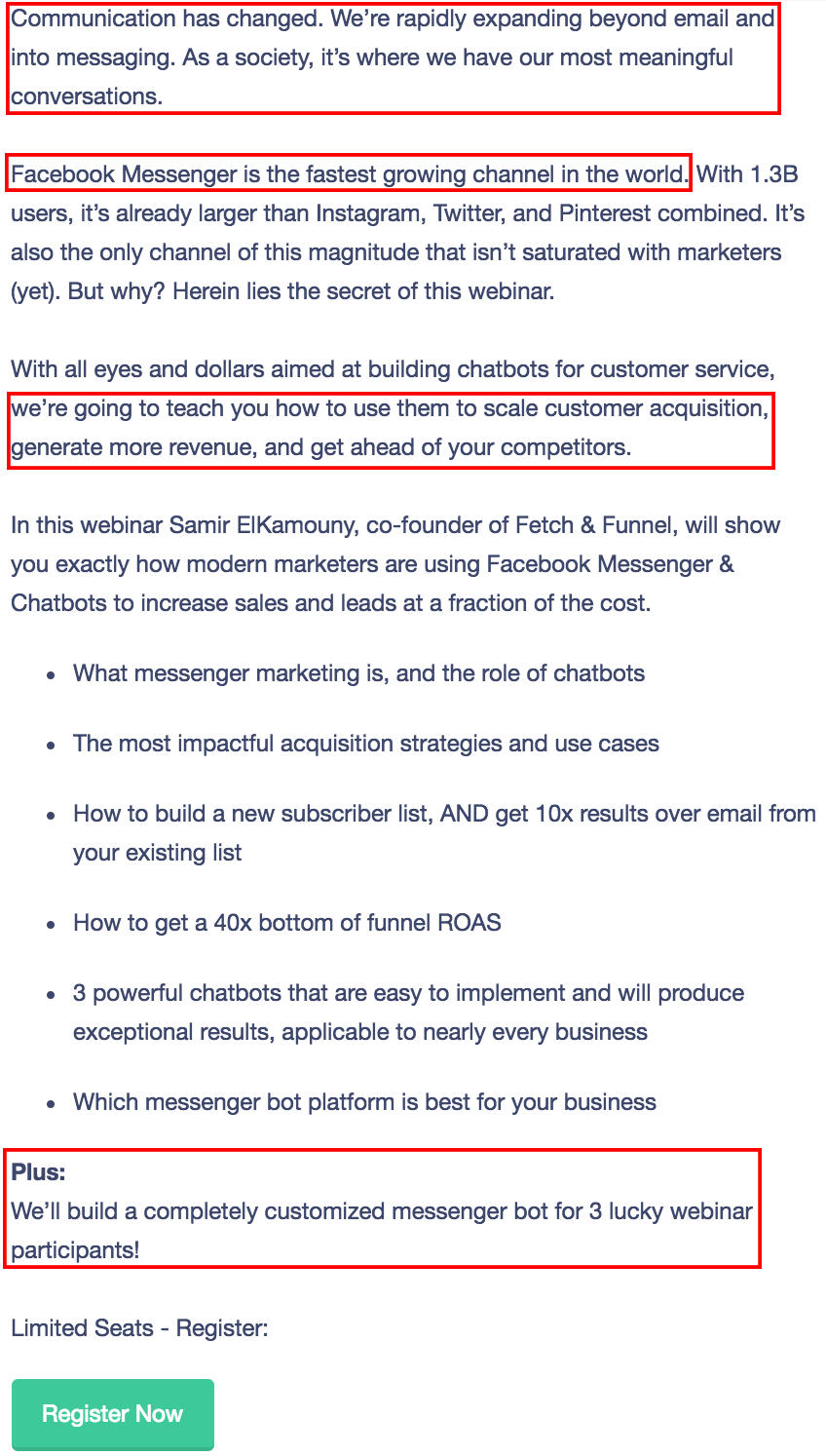
Because I took away from the appeal by adding those red boxes, let me explain why they’re my favorite parts.
The email starts off with a slightly bold, but true sentence: “Communication has changed.” Although I already suspected what it was going to talk about from the awesome title, the strong first sentence grabbed my attention.
At the end of the paragraph, there’s a great, subtle emotional play: “It’s where we have our most meaningful conversations.” This brings up thoughts and feelings about our own meaningful conversations with those we care about. Maybe you didn’t notice it as much, and maybe Thue didn’t even purposely craft this like the evil genius he is, but it’s subtle psychology at its best.
“Facebook Messenger is the fastest growing channel in the world.” Another bold sentence that introduces us to the topic by piquing our interest once again. This particular email is aimed more at marketers, and as a marketer myself, I get excited reading — and writing — about growth, especially when I know I’m going to learn some great stuff from it.
The next paragraph jumps right into what you’re going to learn on the webinar: “Scale customer acquisition, generate more revenue, and get ahead of your competitors.” Who wouldn’t want that?
I didn’t highlight the bullet points because, at that point, the screenshot would’ve been a red blob, but it’s basically a quick, easy-to-read list showing the benefits of attending this webinar. It can be dangerous to use big multipliers like “10x” and “40x” when advertising, but Kissmetrics is known for consistently great content, so it’s less of a worry for them.
If the great copy didn’t get you, the note at the end might: “3 lucky webinar participants will have a completely customized messenger bot built for them.” This is a very effective tactic to increase the show-up rate to the live webinar, especially since the perceived value is so high — unless you know how to build a Facebook messenger bot, which seems like something best left to people who know what they’re doing. 🙂
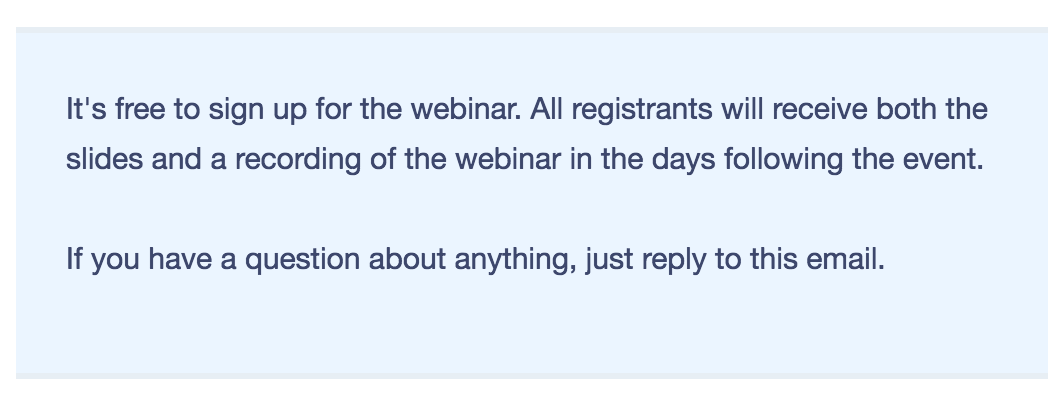
At the bottom of the email, Thue reminds readers that this is a free webinar, and registrants will also receive the slides and recording after it is over, just by signing up. This removes any barriers readers might have about joining. If they were hooked by the well-written email, but are unsure whether or not they can attend or if they have enough time to watch the whole thing, they will most likely still sign up and receive value.
Now that we've got your attention 🙂
Are You Ready to Experience Webinar Software from the Future?
No Credit Card Required - Get Started in Seconds.
Getting Social With Webinars
Along with their website traffic, Kissmetrics also uses social media to promote their webinars. Their most active channel is Twitter, with at least a few tweets each day. Their Facebook page is less active (potentially because of the News Feed Armageddon that Larry speaks about in the presentation slide breakdown below), with only a few posts a month. Since Facebook has less of a reach than Twitter, this makes total sense, especially because their Facebook has 40,000 likes, while their Twitter has over 250,000 followers.
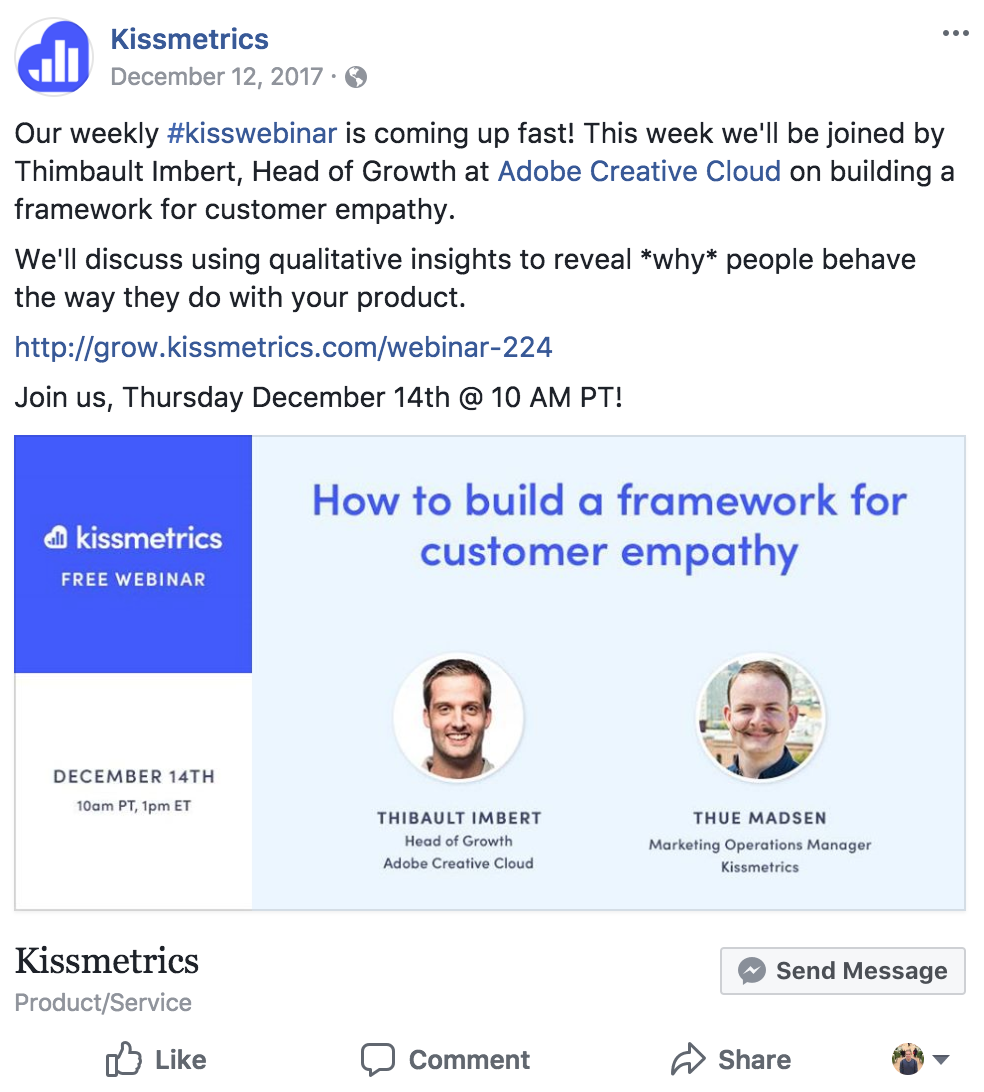
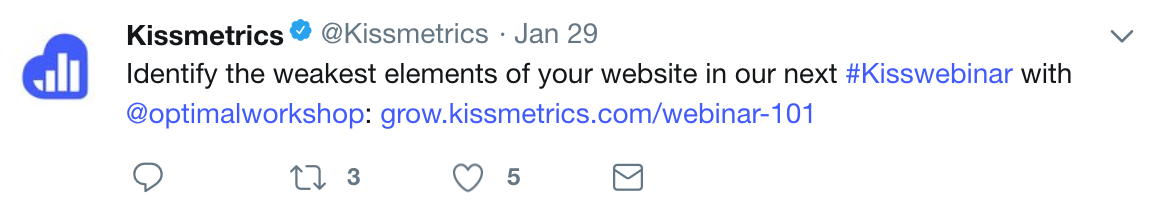
Breaking Down Kissmetrics’ Latest Guest Webinar
Now that we’ve covered how Kissmetrics gets people to their webinars and why they’re working so well, let’s go over a recent (at the time of this writing) guest webinar of theirs and break it down from start to finish.
As mentioned before, Kissmetrics gets an estimated 192,000 organic visits to their website every month. Being genius content marketers, they make the most out of this traffic with excellent targeting and messaging.

Since Kissmetrics’ blog is all about building to optimize growth, they attract a lot of people in growth-related positions. Knowing this, they use language that they know growth hackers and marketers love, mixed with a bit of subtle psychology.
This webinar is titled Facebook News Feed Armageddon Survival Guide, and I haven’t met many people who don’t get at least a little interested when someone talks about an armageddon. Of course, this could just be a silly title with no basis, but almost every marketer has heard how Facebook is changing their news feed algorithm to limit the reach of brands, so Kissmetrics is also leveraging recent widespread news to grab attention.
Titles including verbiage such as 10 Hacks to Stay Alive This Year are a bit common these days, but for good reason. Using a number makes the title more specific and lets the reader know they are going to learn about at least ten specific things related to the topic, as opposed to just reading someone’s thoughts and opinions on the matter. Using the word “hacks” is just a bonus for growth hackers. 🙂
After piquing my interest enough to make me want to learn more, I’m taken to a simple, yet effective webinar registration page.

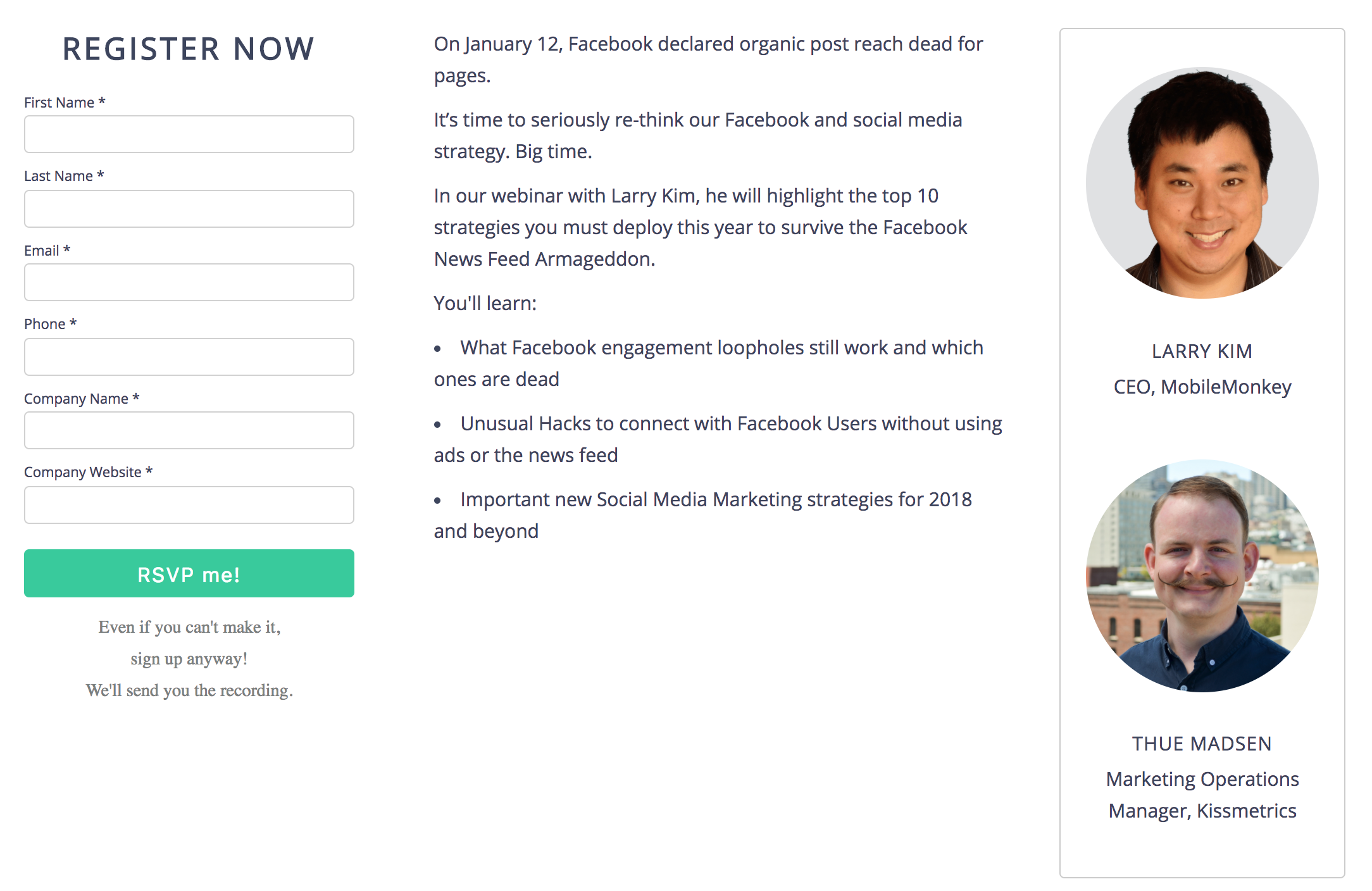
The title I saw in the sidebar ad/email/etc. is front and center, ensuring me that I’m in the right place. Below is the important info for the webinar (i.e., date and time) along with a nifty little time zone converter.
To the left, there’s a simple registration form with a few quick fields to fill out, followed by a big green button. In the middle of the page, you can find a quick overview of what the webinar is going to cover. This is typically similar to the copy of the promo emails, but more condensed. To the right are big headshots of the guest presenter, Larry, and the webinar host, Thue.
Pro Tip: Having six mandatory fields to fill out can be overwhelming for some, thus slightly reducing the registration rate. Fewer fields will typically see a higher registration rate, but at the cost of gathering less information about each registrant. There’s no hard and fast rule about this, though, so test away and find what works best for your webinars.
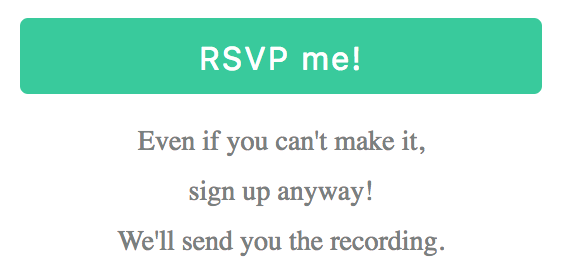
Kissmetrics uses the call to action “RSVP me!” on their form submit button. While this might not have a huge effect on people, I appreciate that it’s a bit different than usual and makes the event feel a little more exclusive — so I have to RSVP. Like in the promo email, they also mention there’s going to be a recording, so even if the registrant can’t make it, they can still get the recording when it’s out.
After registering, you get a quick email thanking you for registering, along with all the essential information like the webinar date and time, as well as links to add the date to your calendar.
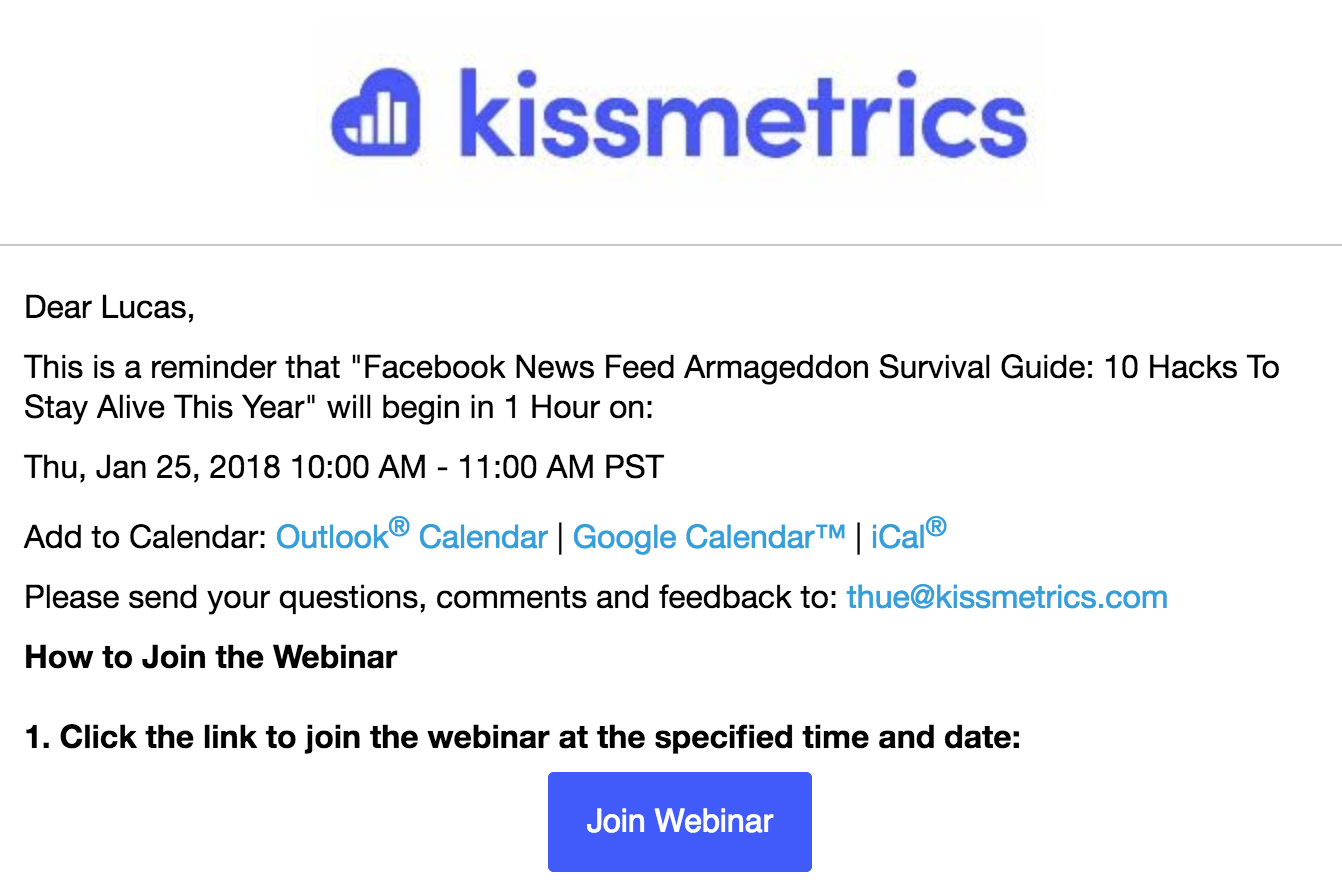
One hour prior to the webinar, you get an email reminder that the webinar is starting soon, along with all the essential information again.
Now that we’ve covered that, let’s break down the webinar presentation and see how Larry Kim, the guest presenter for this webinar, puts on a great, unicorn-filled webinar.
And yes, you read that correctly. Larry is slightly obsessed with unicorns, and it’s awesome. His slides are full of them, and his constant references to them make for a humorous webinar that kept me watching the entire time.
Note: While unconventional, using silly graphics like this can work wonders for more outgoing presenters like Larry. Besides, if the presentation truly is about an armageddon, you gotta throw in some humour to lighten the mood.
Now that we've got your attention 🙂
Are You Ready to Experience Webinar Software from the Future?
No Credit Card Required - Get Started in Seconds.
Please also note that there were over 50 slides in total for the presentation, so I’ve trimmed it down to include only the best slides you can learn from.
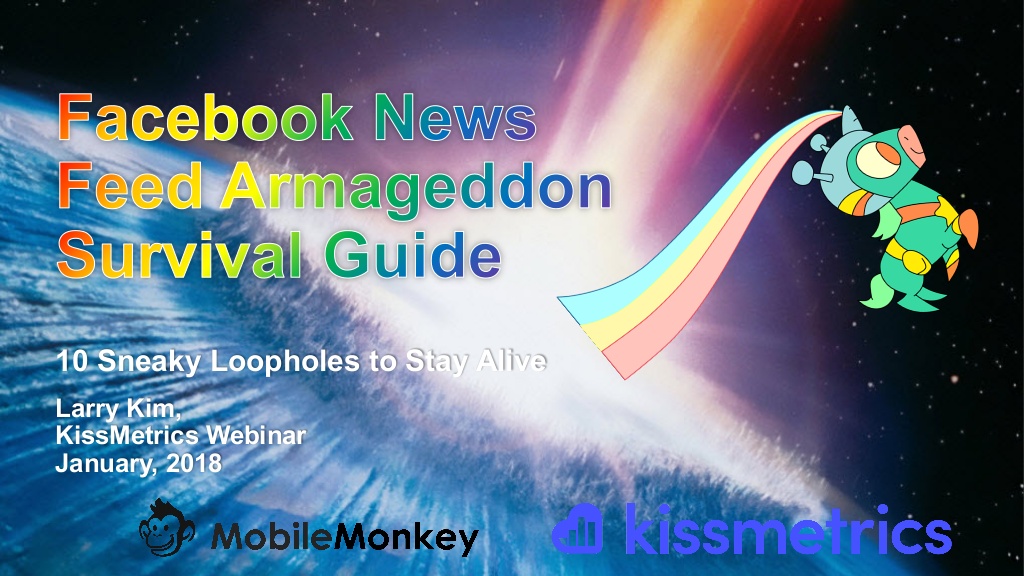 As you may have guessed, Larry starts off the webinar with none other than a rainbow unicorn, along with his rainbow font, of course.
As you may have guessed, Larry starts off the webinar with none other than a rainbow unicorn, along with his rainbow font, of course.
 The next slide goes over the agenda for the webinar. Larry details each topic he will cover so attendees know exactly what they’re going to get out of the webinar.
The next slide goes over the agenda for the webinar. Larry details each topic he will cover so attendees know exactly what they’re going to get out of the webinar.
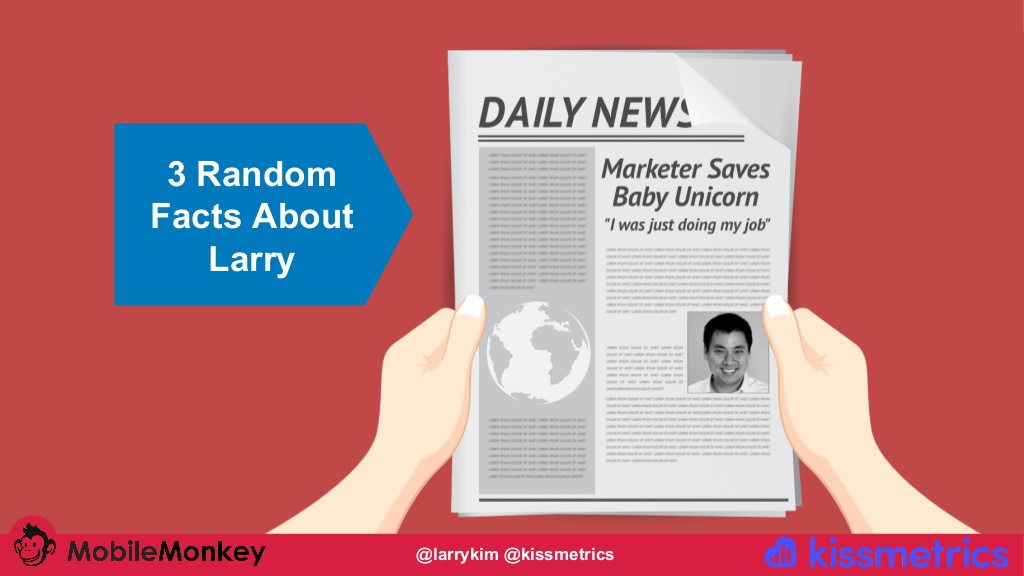 After telling everyone what they’re going to learn from the presentation, Larry introduces himself in a very funny way, telling three random facts about himself (mainly relating to unicorns).
After telling everyone what they’re going to learn from the presentation, Larry introduces himself in a very funny way, telling three random facts about himself (mainly relating to unicorns).
You’ll notice that some slides, like this one, are custom-made, and although they’re silly, taking that extra step to personalize the slides, even in subtle ways, is a great way to keep attendees interested. It was fun to see funny little things in his slides.
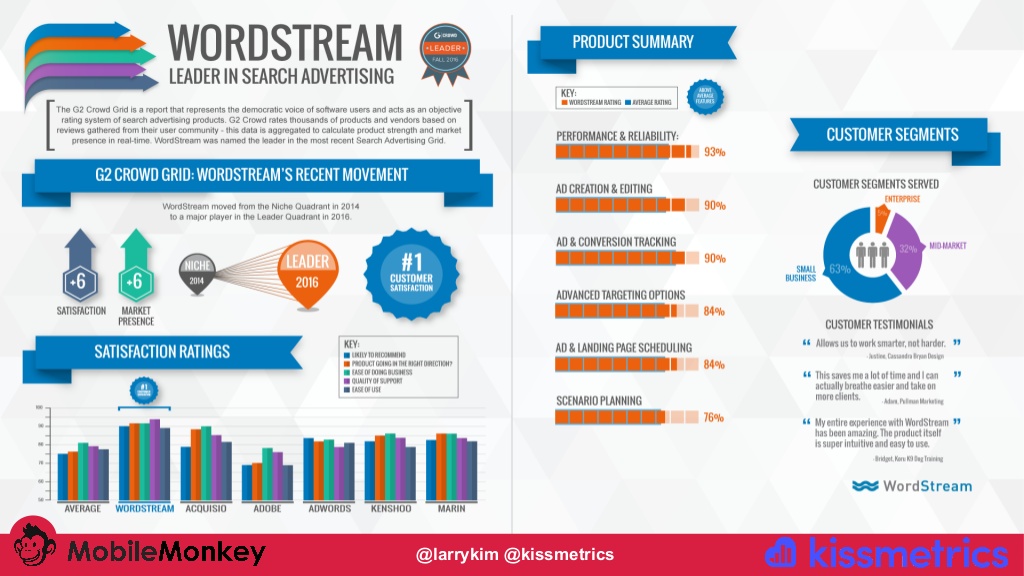 Larry talks about his background, founding a highly successful company called WordSteam, and introduces a really nice graph about the company. This is a great way to show attendees that he’s qualified for this presentation.
Larry talks about his background, founding a highly successful company called WordSteam, and introduces a really nice graph about the company. This is a great way to show attendees that he’s qualified for this presentation.
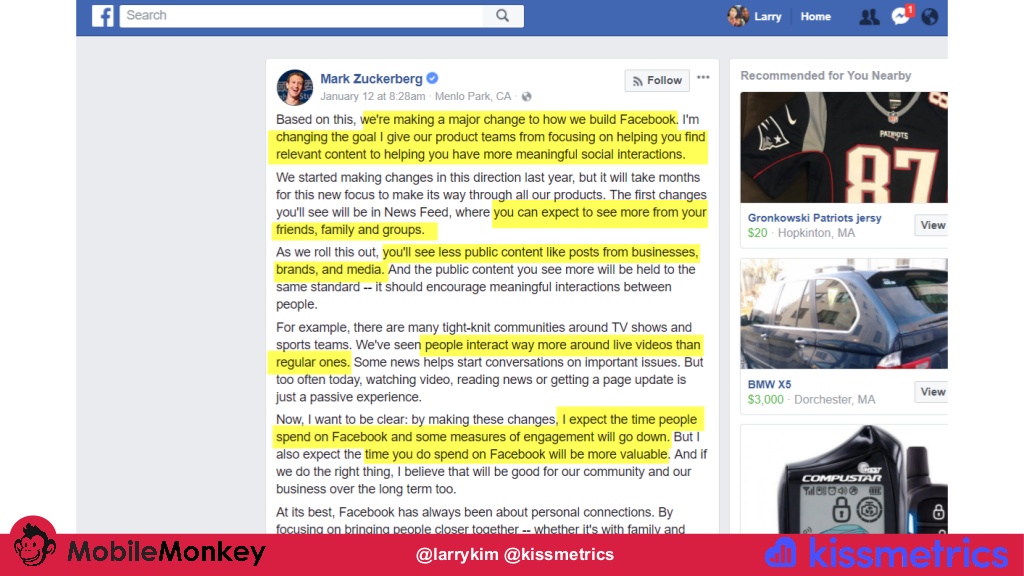 The presentation is called Facebook News Feed Armageddon, and with a bold title like that, he understands that he should probably bring some proof to back up that claim. Right away, he shows a screenshot of a status from Mark Zuckerberg talking about how Facebook will be changing the news feed in a dramatic way.
The presentation is called Facebook News Feed Armageddon, and with a bold title like that, he understands that he should probably bring some proof to back up that claim. Right away, he shows a screenshot of a status from Mark Zuckerberg talking about how Facebook will be changing the news feed in a dramatic way.
I really like that Larry highlights the important parts of the text, because no one wants to read an entire Facebook post through a screenshot. From reading just the first block of highlighted text, attendees can see for themselves that Larry isn’t making this stuff up (except maybe the unicorns).
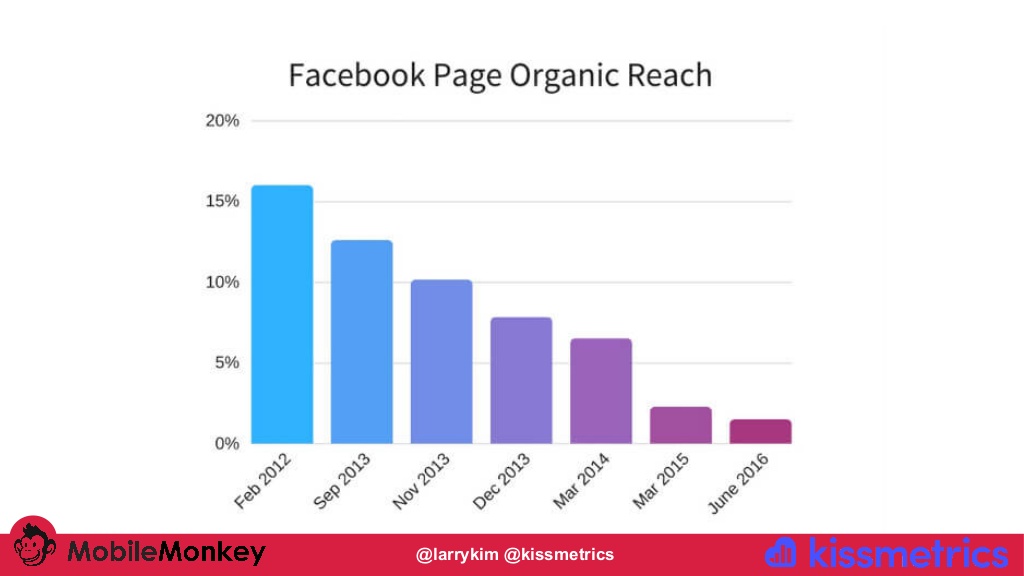 Along with the post from Zuck himself, Larry adds in a simple graph to show the downward trend for Facebook Page Organic Reach, further proving his Armageddon theory.
Along with the post from Zuck himself, Larry adds in a simple graph to show the downward trend for Facebook Page Organic Reach, further proving his Armageddon theory.
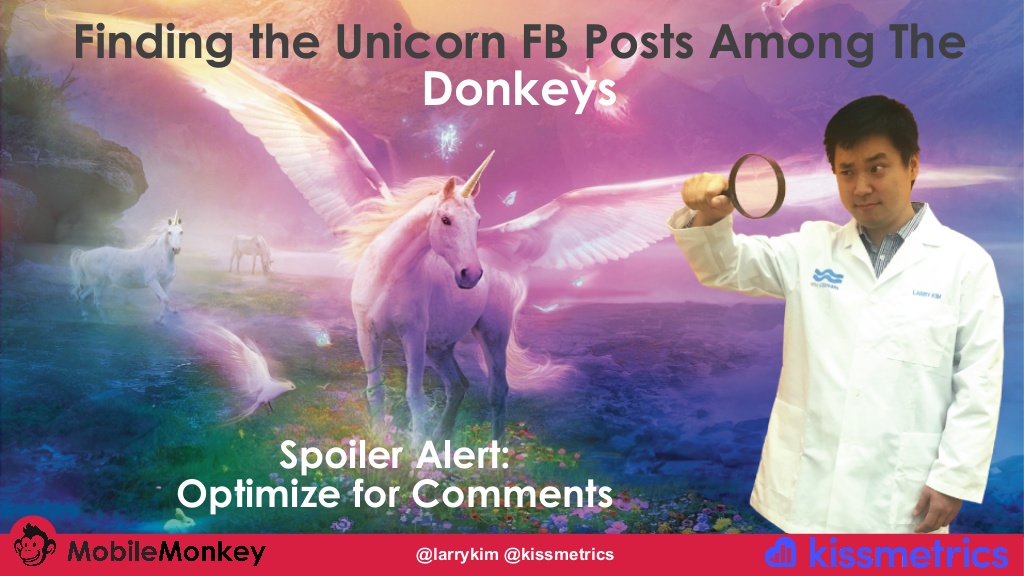 After introducing himself, affirming that he’s qualified to run this webinar, and explaining why people should care about this topic, Larry jumps right into the good stuff. He wastes no time getting into the actual strategies to survive the armageddon. No fluff, no hype, just the stuff that everyone registered for.
After introducing himself, affirming that he’s qualified to run this webinar, and explaining why people should care about this topic, Larry jumps right into the good stuff. He wastes no time getting into the actual strategies to survive the armageddon. No fluff, no hype, just the stuff that everyone registered for.
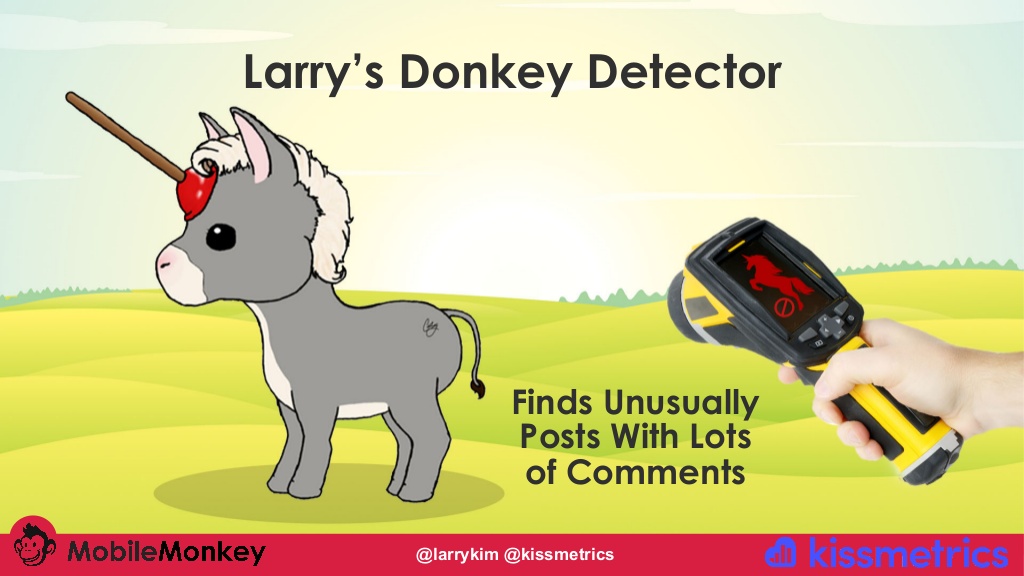 This slide is one of my favorites for a few reasons. First of all, it’s hilarious. Second, it’s a completely relevant graphic that accurately explains what he’s teaching. Third, it basically explains itself. The idea is that you should find unusual posts with lots of comments, or, in other terms, unicorn posts. He explains that most posts are donkeys, meaning they’re just average, but if you learn how to find the unicorn posts, you can find the best kind of content to promote.
This slide is one of my favorites for a few reasons. First of all, it’s hilarious. Second, it’s a completely relevant graphic that accurately explains what he’s teaching. Third, it basically explains itself. The idea is that you should find unusual posts with lots of comments, or, in other terms, unicorn posts. He explains that most posts are donkeys, meaning they’re just average, but if you learn how to find the unicorn posts, you can find the best kind of content to promote.
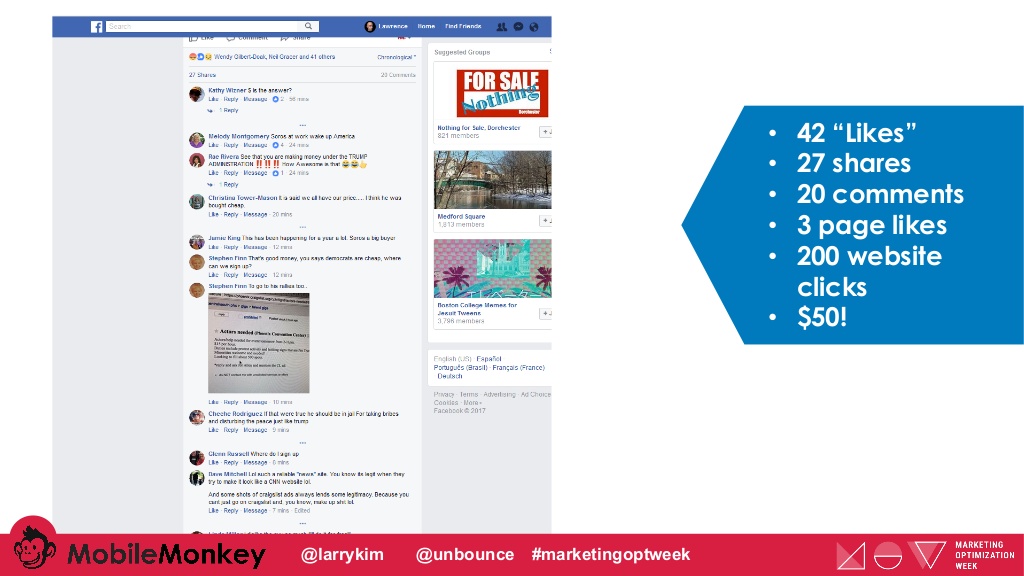 Mini Case Study: Larry ran a little case study to see how far $50 could go when promoting a Facebook post about an intentionally controversial fake article. This is a huge value addition to his presentation. Not only is he claiming that comments will boost visibility and reach of posts — he’s proving it.
Mini Case Study: Larry ran a little case study to see how far $50 could go when promoting a Facebook post about an intentionally controversial fake article. This is a huge value addition to his presentation. Not only is he claiming that comments will boost visibility and reach of posts — he’s proving it.
 Along with his tip about getting more comments on Facebook posts, he talks about Facebook groups and how they’re incredibly beneficial because they send a lot of notifications that people tend to click on. Only a few slides in and Larry has already provided a ton of actionable value, instead of fluff leading up to some “secret method” like some presentations do.
Along with his tip about getting more comments on Facebook posts, he talks about Facebook groups and how they’re incredibly beneficial because they send a lot of notifications that people tend to click on. Only a few slides in and Larry has already provided a ton of actionable value, instead of fluff leading up to some “secret method” like some presentations do.
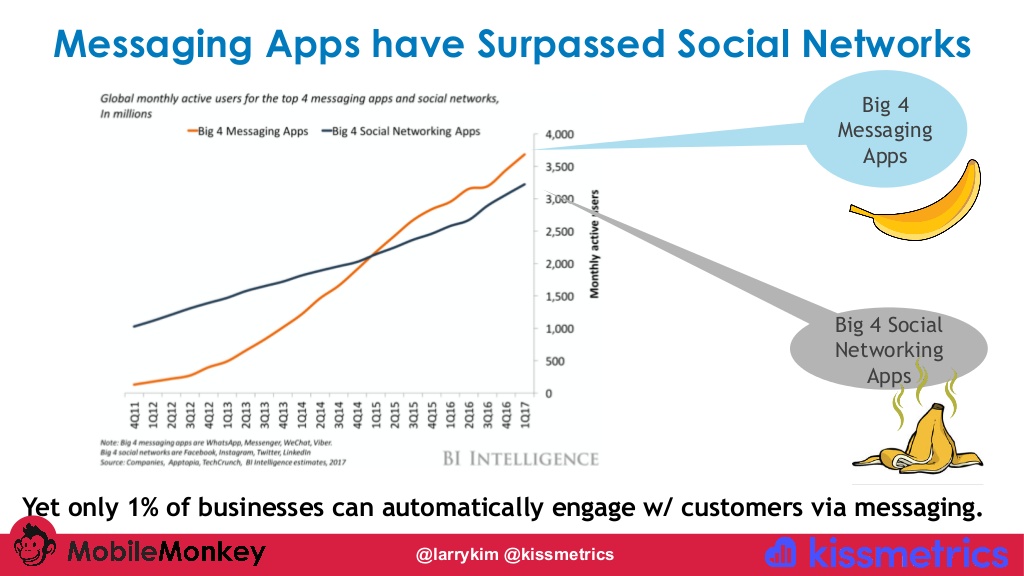 Continuing on the topic of engaging customers and prospects, a chart with the growth of messaging apps over the years is shown. This is a great transition slide because it perfectly sets up what he talks about next.
Continuing on the topic of engaging customers and prospects, a chart with the growth of messaging apps over the years is shown. This is a great transition slide because it perfectly sets up what he talks about next.
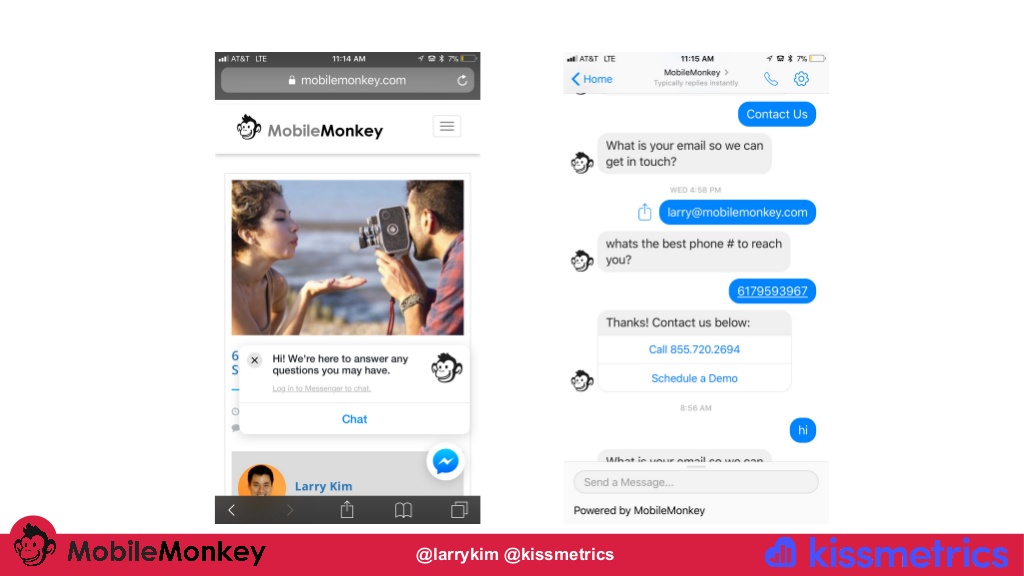 After showing the power of social engagement via messenger, Larry explains why he founded his new company, MobileMonkey. The biggest thing to note about this is that he does not try hard to sell his software. In a way, he has already proven why his product can be incredibly helpful since he laid the foundation earlier.
After showing the power of social engagement via messenger, Larry explains why he founded his new company, MobileMonkey. The biggest thing to note about this is that he does not try hard to sell his software. In a way, he has already proven why his product can be incredibly helpful since he laid the foundation earlier.
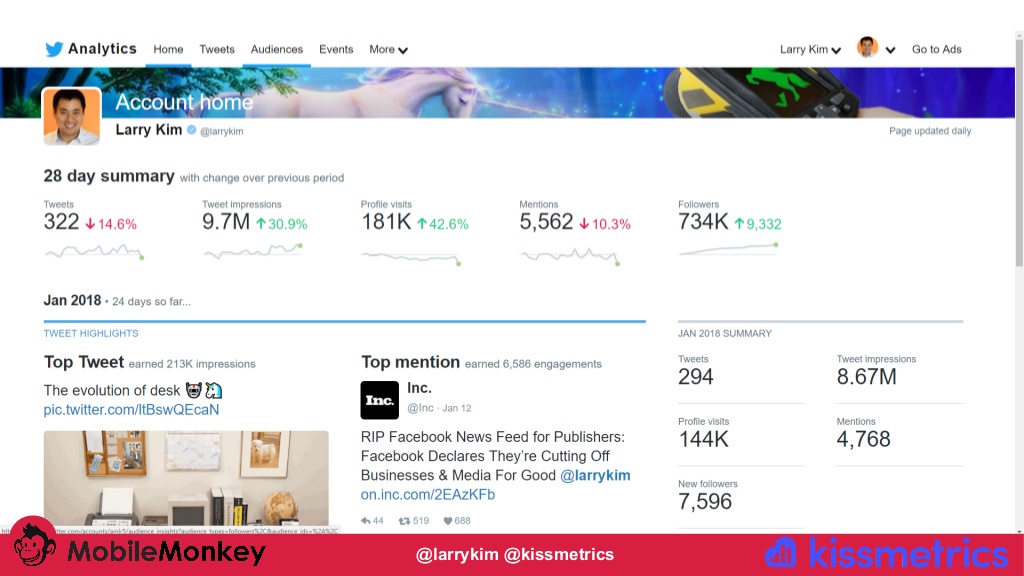 After talking about how to optimize Facebook for these new changes, Larry shows how to optimize outside of Facebook. He shows the power of other social media outlets by sharing the analytics for his Twitter account.
After talking about how to optimize Facebook for these new changes, Larry shows how to optimize outside of Facebook. He shows the power of other social media outlets by sharing the analytics for his Twitter account.
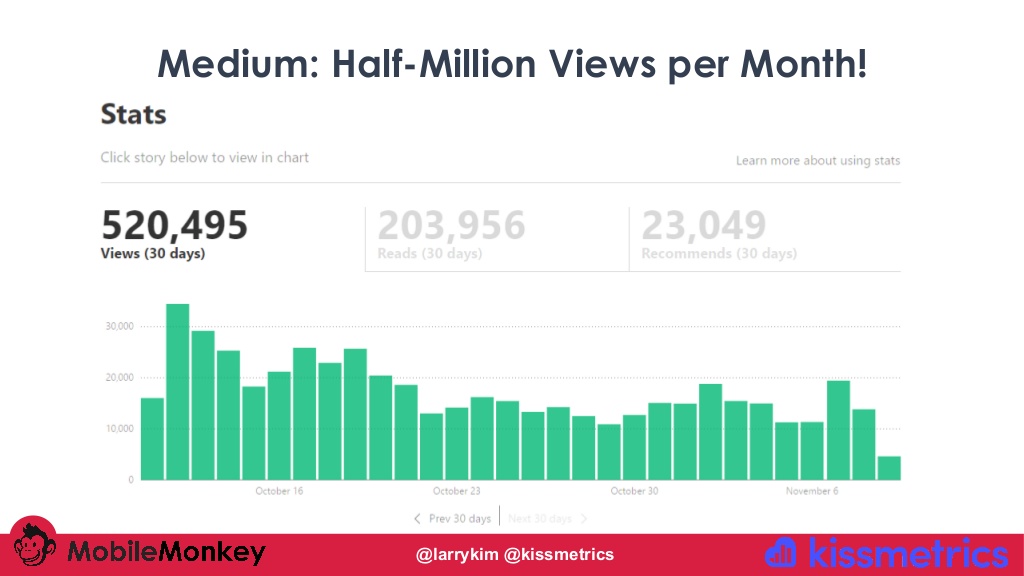 Some would call this bragging, but I call it incredible proof that Facebook is just one of many places that businesses should invest in. I’ve yet to meet someone who wouldn’t want half a million views per month on their articles.
Some would call this bragging, but I call it incredible proof that Facebook is just one of many places that businesses should invest in. I’ve yet to meet someone who wouldn’t want half a million views per month on their articles.
 Wrapping up, Larry sums up everything with a simple sentence (and a complex, angry unicorn, which I didn’t know was a thing until now) as well as some very simplistic graphics showing the old and new ways of doing things.
Wrapping up, Larry sums up everything with a simple sentence (and a complex, angry unicorn, which I didn’t know was a thing until now) as well as some very simplistic graphics showing the old and new ways of doing things.
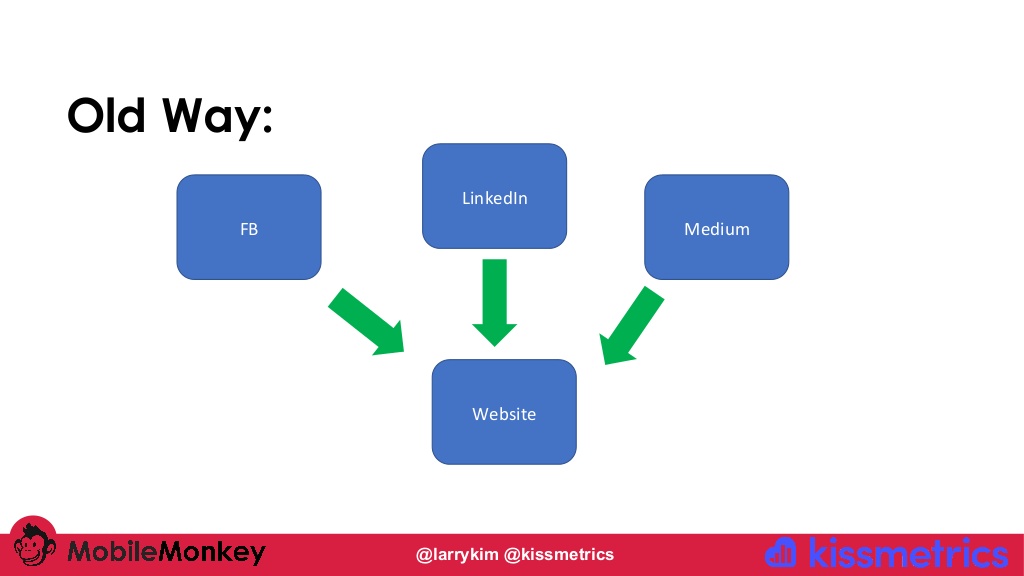
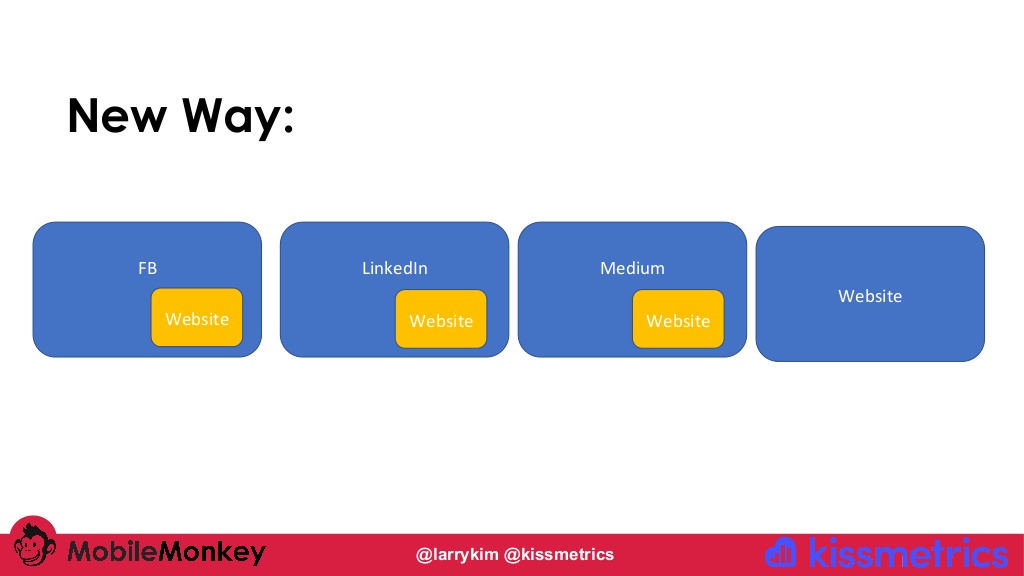 Larry could’ve left off with that sentence alone, but adding these graphics helps visual learners like myself to better understand the golden nugget of the webinar. A good thing to keep in mind when creating a presentation for a webinar is to think about the different ways people learn. Some are great at just listening, some thrive with text, and others with graphics, such as charts or even simplistic shapes with text.
Larry could’ve left off with that sentence alone, but adding these graphics helps visual learners like myself to better understand the golden nugget of the webinar. A good thing to keep in mind when creating a presentation for a webinar is to think about the different ways people learn. Some are great at just listening, some thrive with text, and others with graphics, such as charts or even simplistic shapes with text.
 At the end of the webinar, Larry and his unicorns thank Thue and Kissmetrics for having him, and he does a quick Q&A, going over any questions people had during the webinar about his presentation or product.
At the end of the webinar, Larry and his unicorns thank Thue and Kissmetrics for having him, and he does a quick Q&A, going over any questions people had during the webinar about his presentation or product.
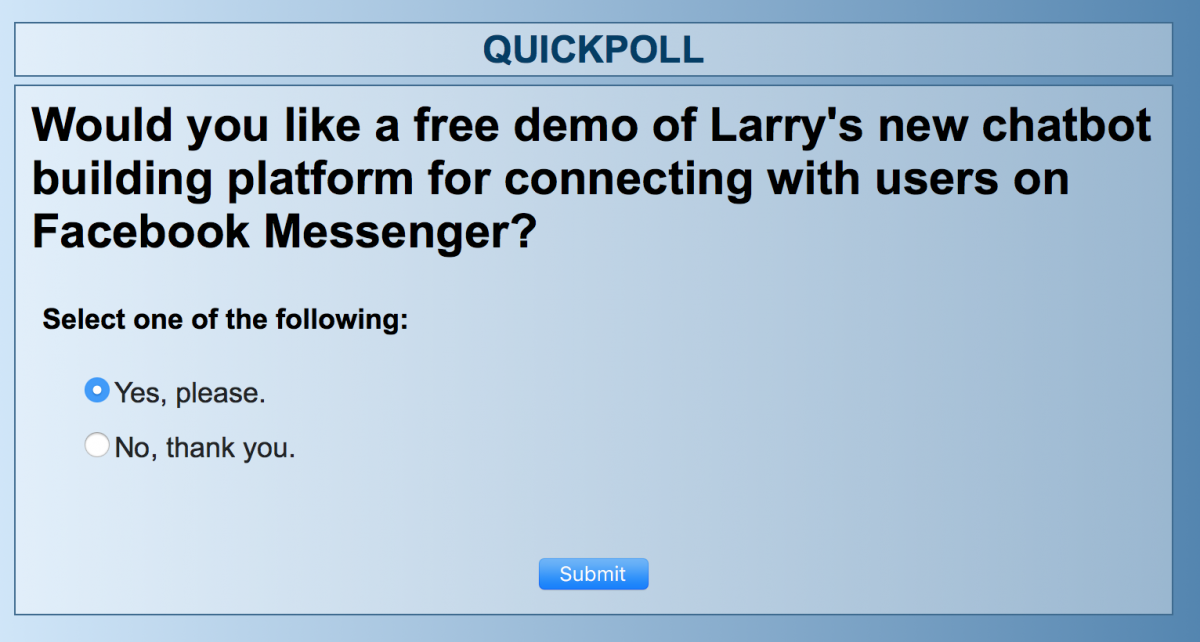 Along with Larry’s presentation, there’s a poll asking attendees if they would like a free demo of Larry’s platform that he spoke about earlier in the presentation. This provides a very easy 1-click way for people interested in Larry’s product to have him follow up with them after the webinar.
Along with Larry’s presentation, there’s a poll asking attendees if they would like a free demo of Larry’s platform that he spoke about earlier in the presentation. This provides a very easy 1-click way for people interested in Larry’s product to have him follow up with them after the webinar.
After Larry’s presentation, Thue brings on Andy Wyatt, Product Manager at Kissmetrics, to do a quick, but thorough overview of their platform as well as a Q&A at the end. They do this after every guest webinar and, as mentioned previously, it’s a fantastic way to increase brand and product awareness.

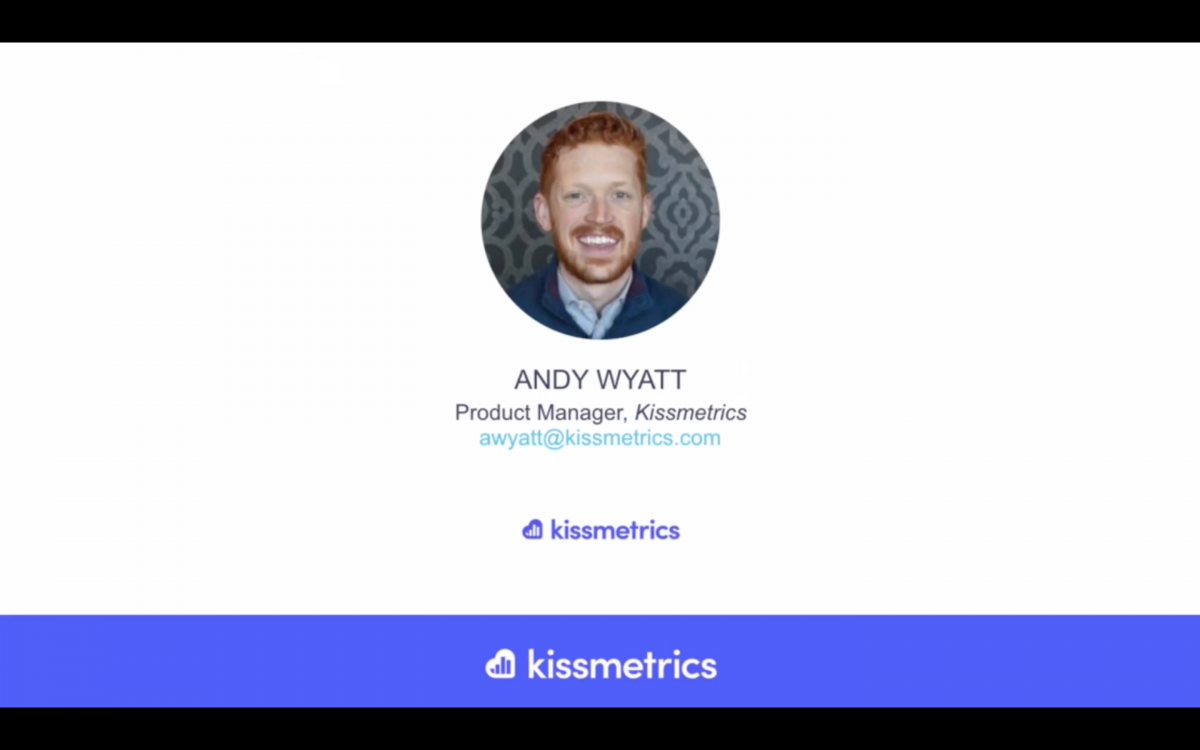 Andy starts off with a quick introduction and gets right into it.
Andy starts off with a quick introduction and gets right into it.
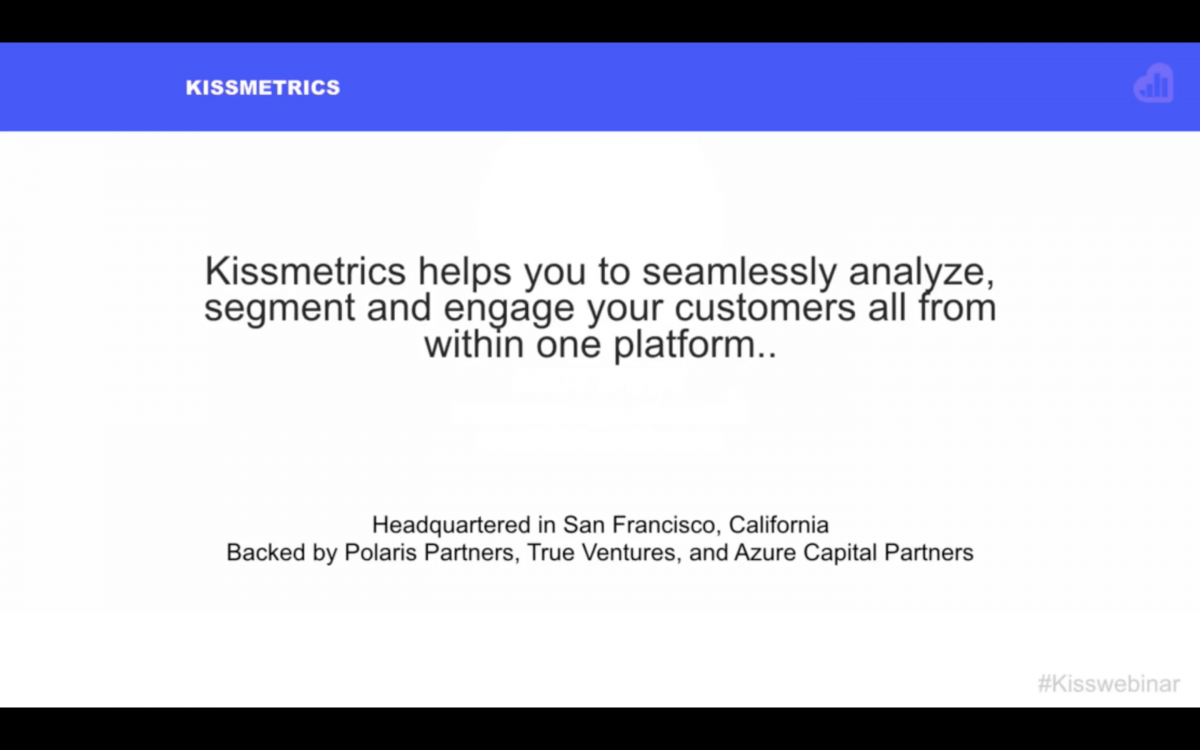 The first presentation slide is one sentence that describes what Kissmetrics does. He then goes on to explain a bit more about their goals and how they’ve remained the same from Kissmetrics’ founding to the present day.
The first presentation slide is one sentence that describes what Kissmetrics does. He then goes on to explain a bit more about their goals and how they’ve remained the same from Kissmetrics’ founding to the present day.
Kissmetrics has the tagline “Track, analyze, and engage to get more customers” at the top of their webinar page, and a cool thing to see in this overview presentation is how it is organized into those three sections: Track, Analyze, and Engage.
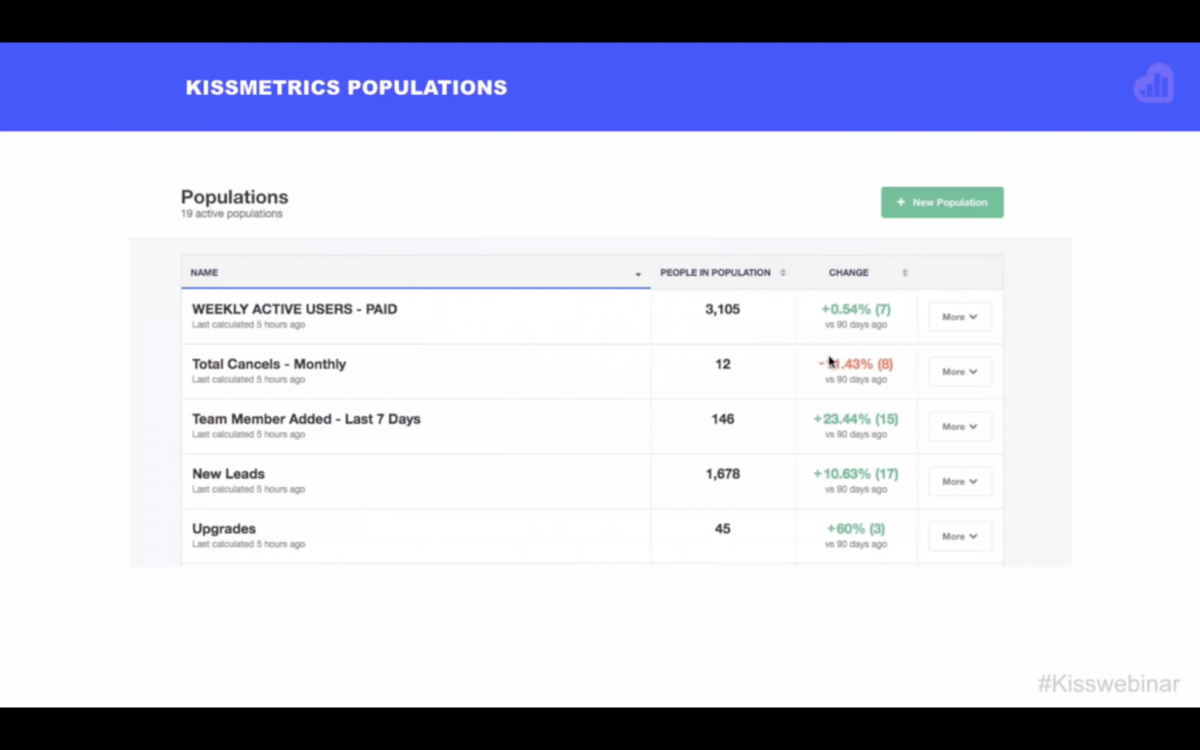 Getting into the overview, Andy starts off by explaining the core of their platform: people. The first slide (seen above) is what they call populations, or groups of people.
Getting into the overview, Andy starts off by explaining the core of their platform: people. The first slide (seen above) is what they call populations, or groups of people.
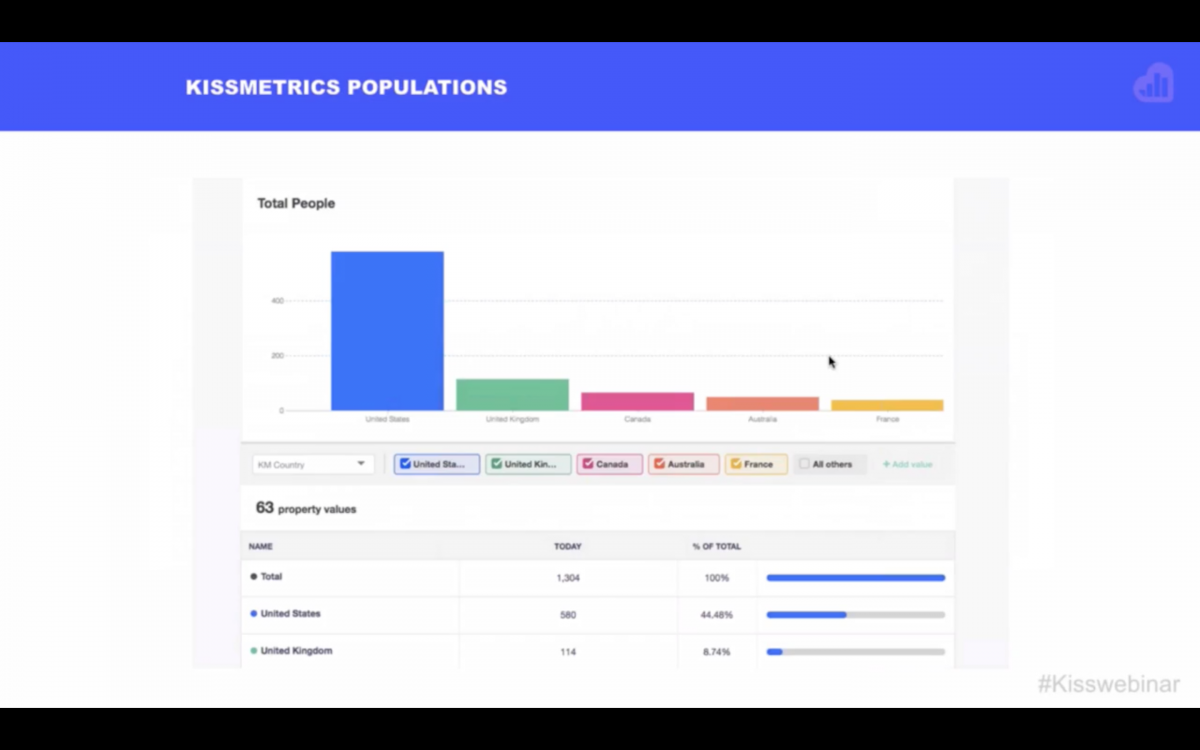 I’m just showing this slide to add a bit of rainbow colors to this section since I’m sure Larry would agree that it was lacking in unicorn flair.
I’m just showing this slide to add a bit of rainbow colors to this section since I’m sure Larry would agree that it was lacking in unicorn flair.
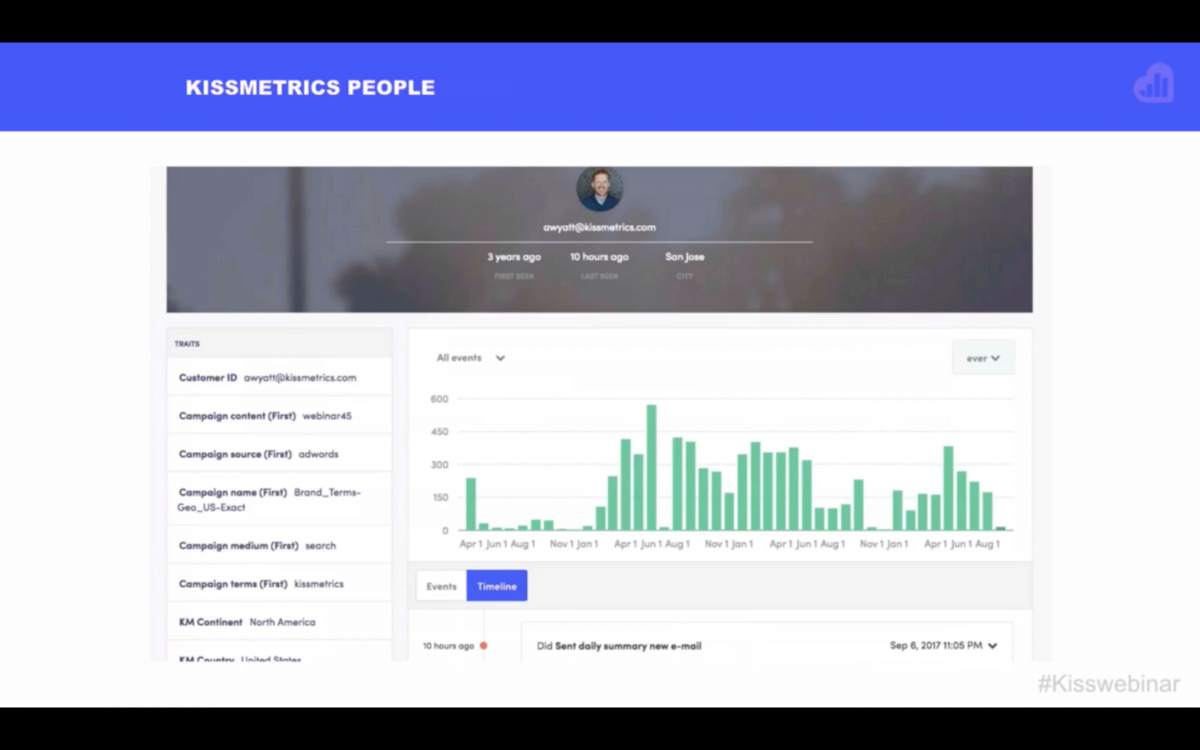 He then breaks the feature down further to show how deep the platform can actually go. What I liked most about this was that he could’ve easily gotten lost in all the little features and stats and buttons, but Andy knew exactly what he was talking about, so he only explained the necessary parts of the platform that people would need to know to understand, without feeling overwhelmed.
He then breaks the feature down further to show how deep the platform can actually go. What I liked most about this was that he could’ve easily gotten lost in all the little features and stats and buttons, but Andy knew exactly what he was talking about, so he only explained the necessary parts of the platform that people would need to know to understand, without feeling overwhelmed.
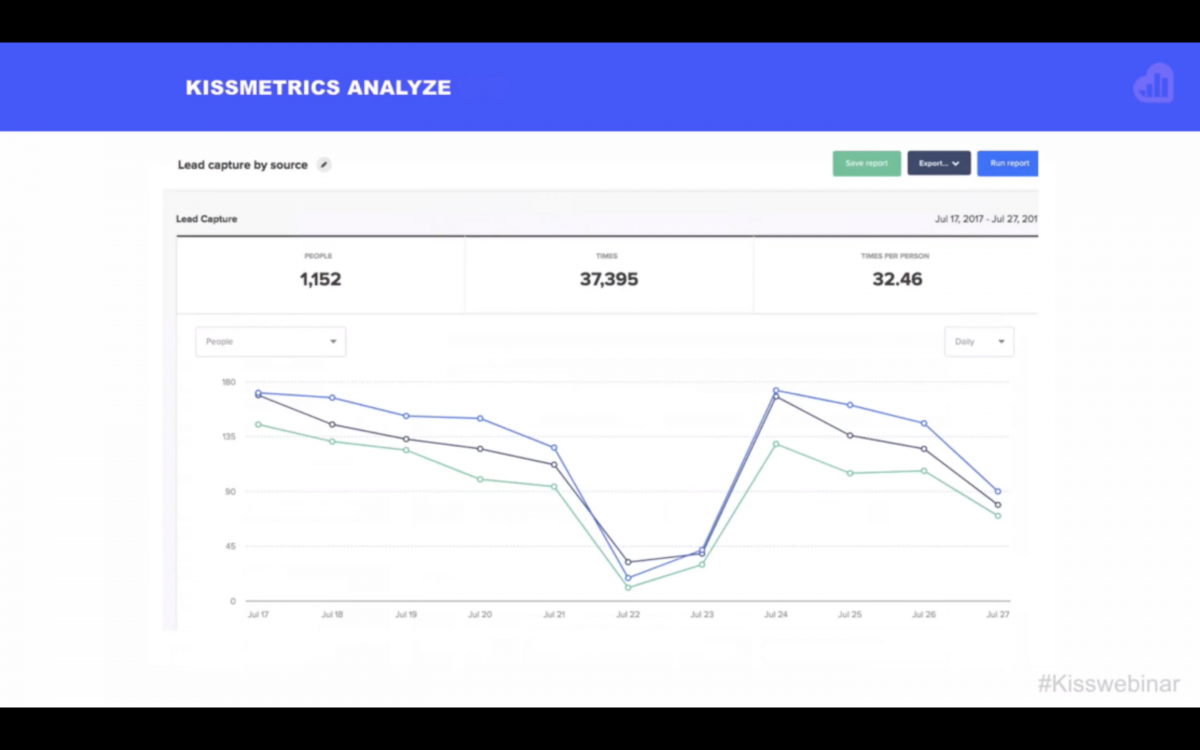 After explaining Kissmetrics Populations, Andy goes into the deeper analytics side, explaining how they organize the important data to help businesses understand their weaknesses and strengths. Again, he could’ve gone into much more detail, but doing so would only overwhelm the attendees (especially after the previous 47-minute presentation).
After explaining Kissmetrics Populations, Andy goes into the deeper analytics side, explaining how they organize the important data to help businesses understand their weaknesses and strengths. Again, he could’ve gone into much more detail, but doing so would only overwhelm the attendees (especially after the previous 47-minute presentation).
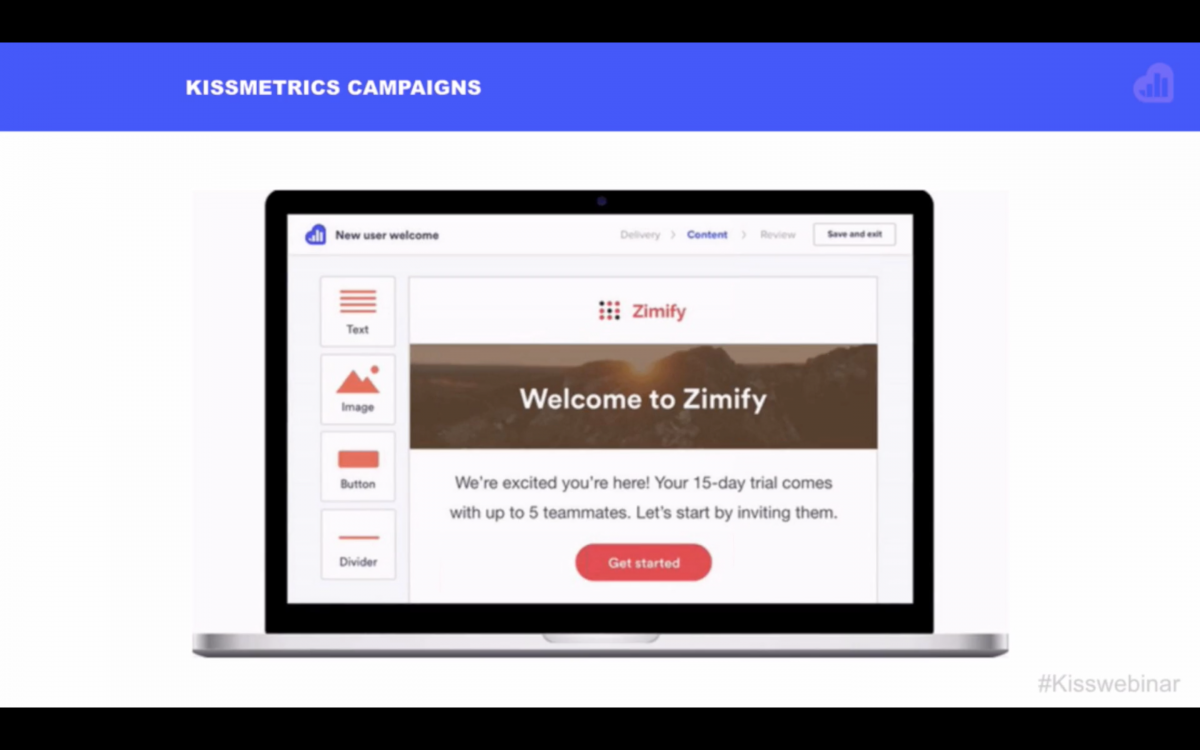 After going over the people and deep analytics sides, he gets into their campaigns section, which is the part of their platform that allows you to engage with your audience using behavioral automated email campaigns. Andy wraps up the “Track, Analyze, Engage” sections by explaining how their email campaigns tie everything together, allowing you to get the most out of the other two parts of the platform.
After going over the people and deep analytics sides, he gets into their campaigns section, which is the part of their platform that allows you to engage with your audience using behavioral automated email campaigns. Andy wraps up the “Track, Analyze, Engage” sections by explaining how their email campaigns tie everything together, allowing you to get the most out of the other two parts of the platform.
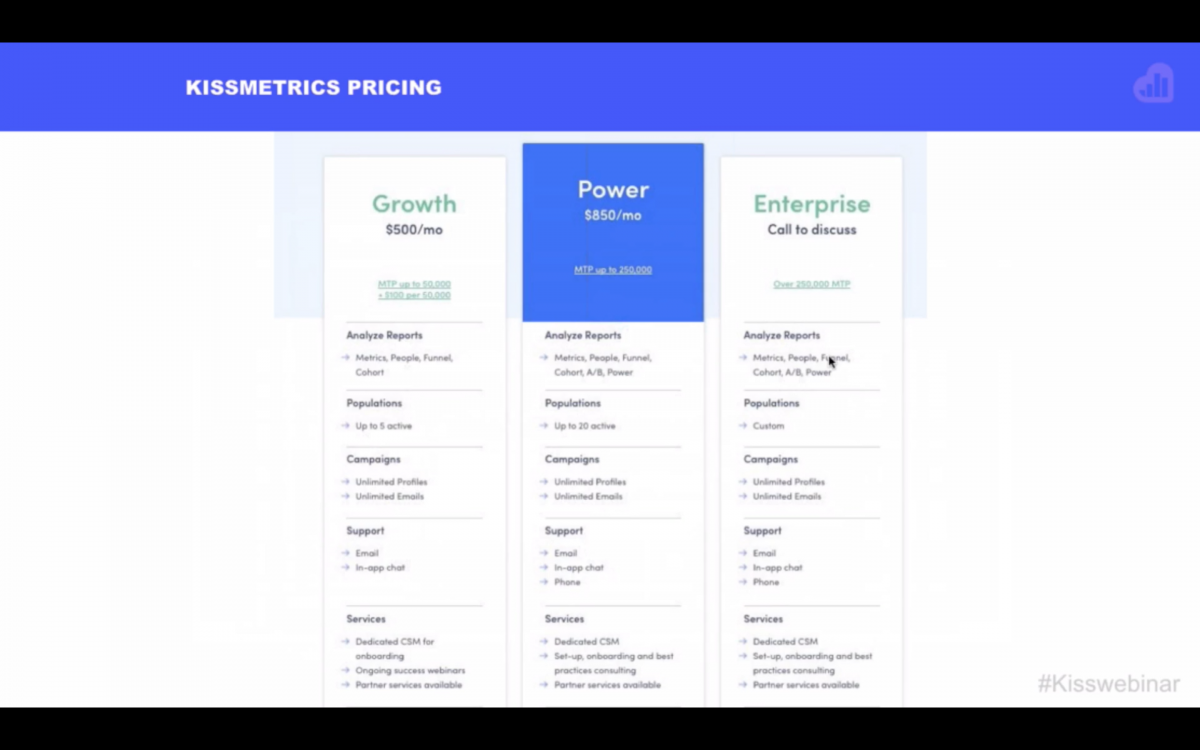 Finally, he very briefly goes over the pricing. Since this isn’t a sales webinar, Andy doesn’t spend unnecessary time on pricing, since he knows curious viewers will check it out for themselves or ask during the Q&A.
Finally, he very briefly goes over the pricing. Since this isn’t a sales webinar, Andy doesn’t spend unnecessary time on pricing, since he knows curious viewers will check it out for themselves or ask during the Q&A.
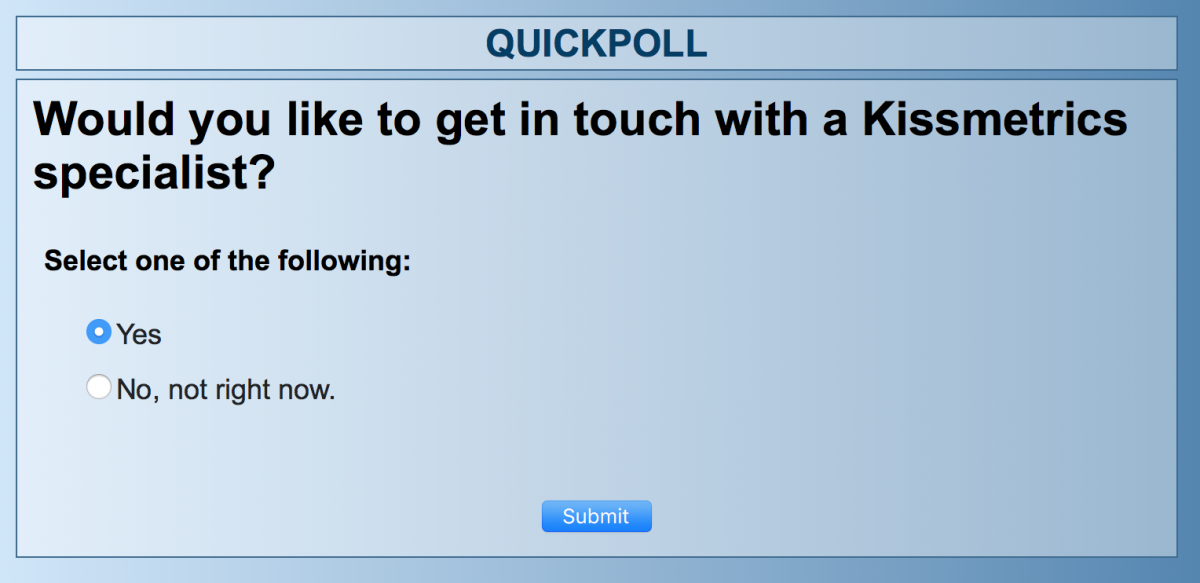 After the platform overview, attendees are prompted with a poll about getting in touch with a Kissmetrics specialist. Like Larry’s poll, this provides an easy 1-click way for people interested in the platform to have the Kissmetrics team follow up with them after the webinar.
After the platform overview, attendees are prompted with a poll about getting in touch with a Kissmetrics specialist. Like Larry’s poll, this provides an easy 1-click way for people interested in the platform to have the Kissmetrics team follow up with them after the webinar.
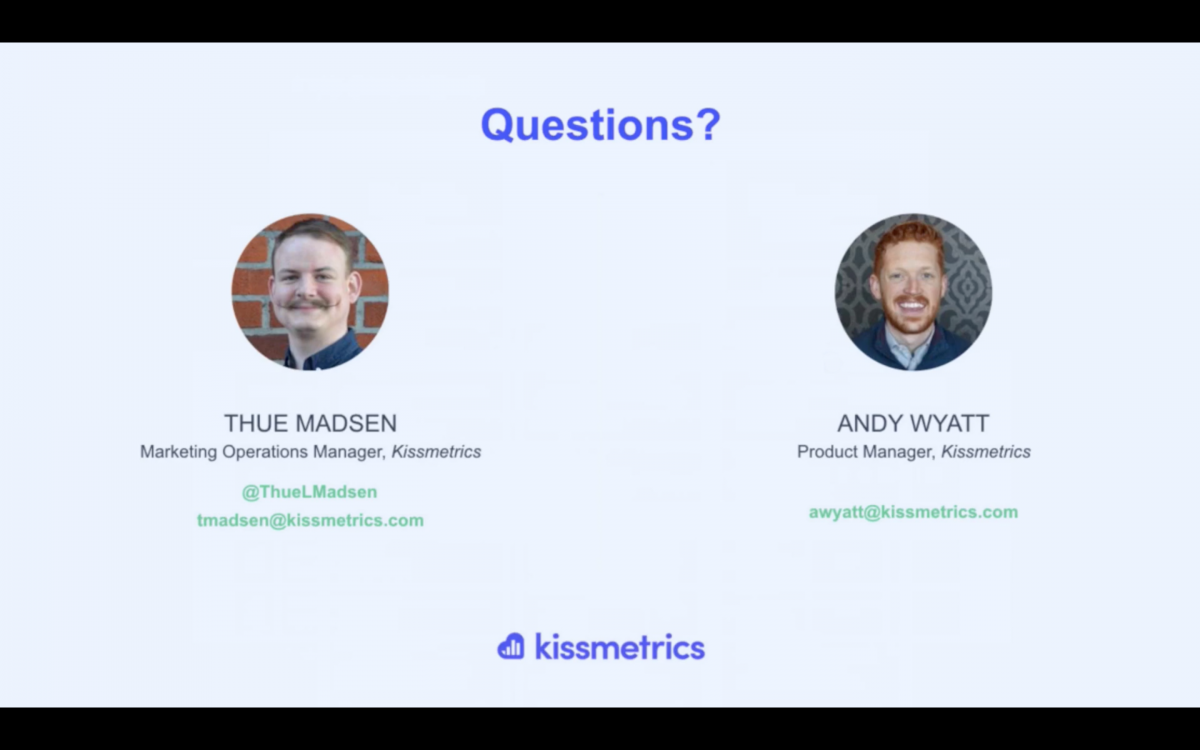 Thue and Andy then open it up to Q&A for the remaining portion of the webinar.
Thue and Andy then open it up to Q&A for the remaining portion of the webinar.
After the Webinar
Within 24 hours of the event, a nice, concise email is sent out with a link to the recording along with the presentation materials from the webinar.
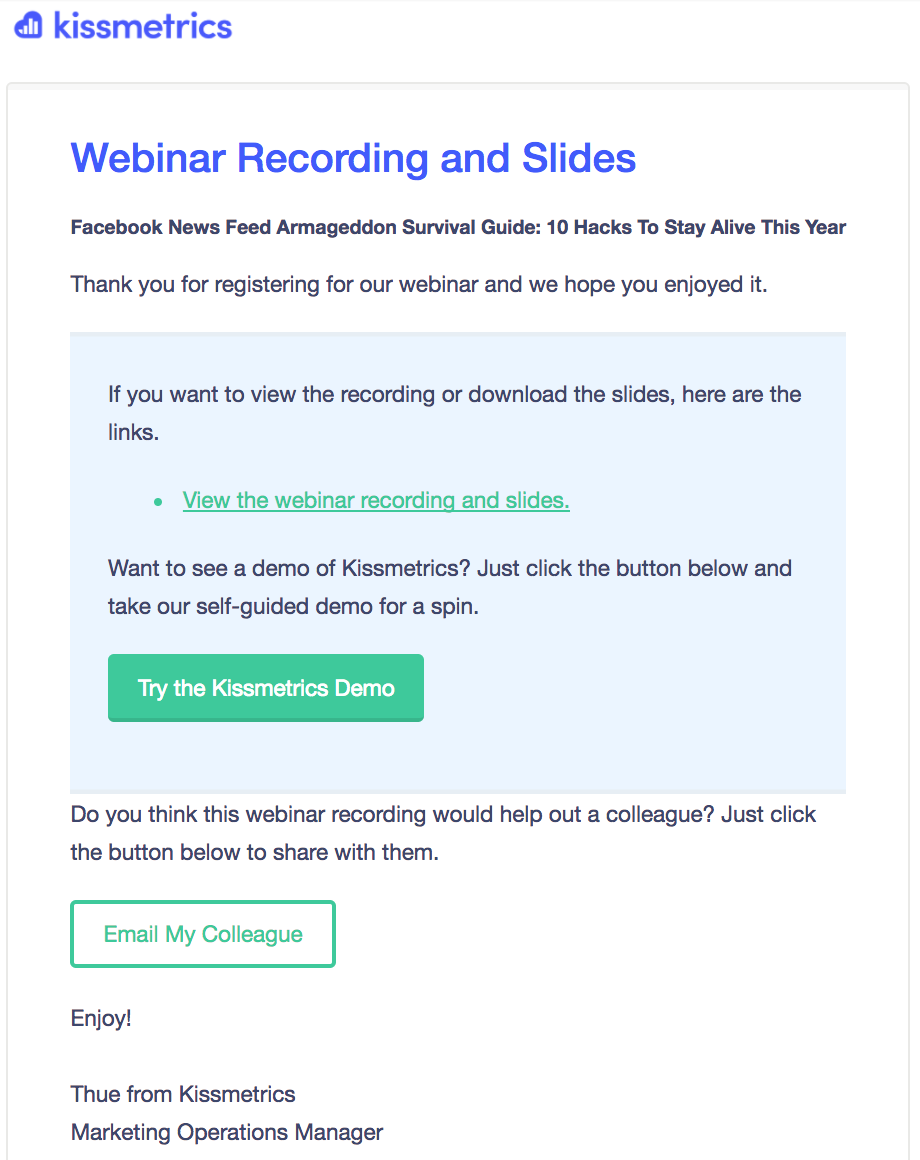
Note that I said “concise.” This is a fantastic way to get the most out of the first post-webinar follow-up email. The reader has already shown enough interest in the webinar to sign up for it, so trying to further “sell” the follow-up email with long copy typically will do more harm than good. Just give them what you promised which is the webinar recording and slides, in this case.
There’s also a big call to action button for those interested in a demo of the Kissmetrics platform. During the platform overview at the end of the webinar, there was a poll asking a similar question, but those who were unable to attend won’t be able to see the poll question in the replay. This allows them a chance to see a demo of the platform if they wish and might also push hesitant attendees to check out a demo if they said no to the poll during the live webinar.
Below the main content area, there’s another button to easily share the webinar recording link with colleagues via email. Clicking it opens up a pre-written email, and all they need to do is type in whom they would like to send it to.
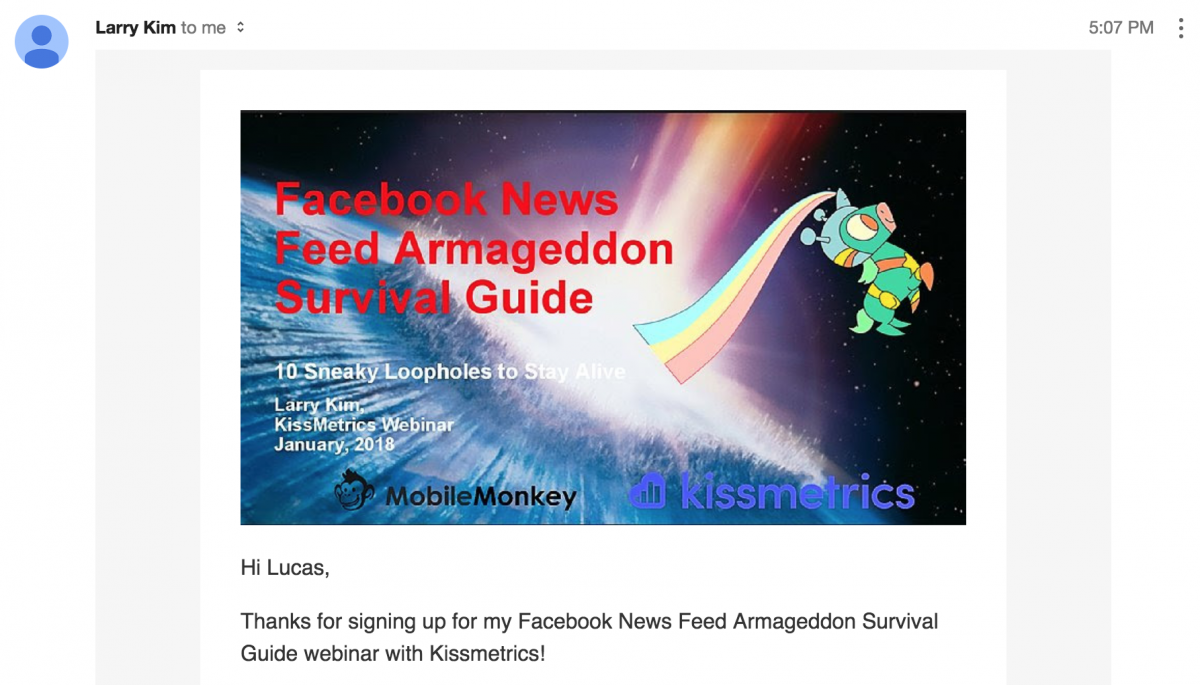 Along with the email from Kissmetrics, the guest presenter also sends a follow-up, along with a few CTAs of his own to try out his company’s platform. Like Kissmetrics’ demo offer, following up and asking again never hurts and is a great way to push hesitant people to sign up for a demo.
Along with the email from Kissmetrics, the guest presenter also sends a follow-up, along with a few CTAs of his own to try out his company’s platform. Like Kissmetrics’ demo offer, following up and asking again never hurts and is a great way to push hesitant people to sign up for a demo.
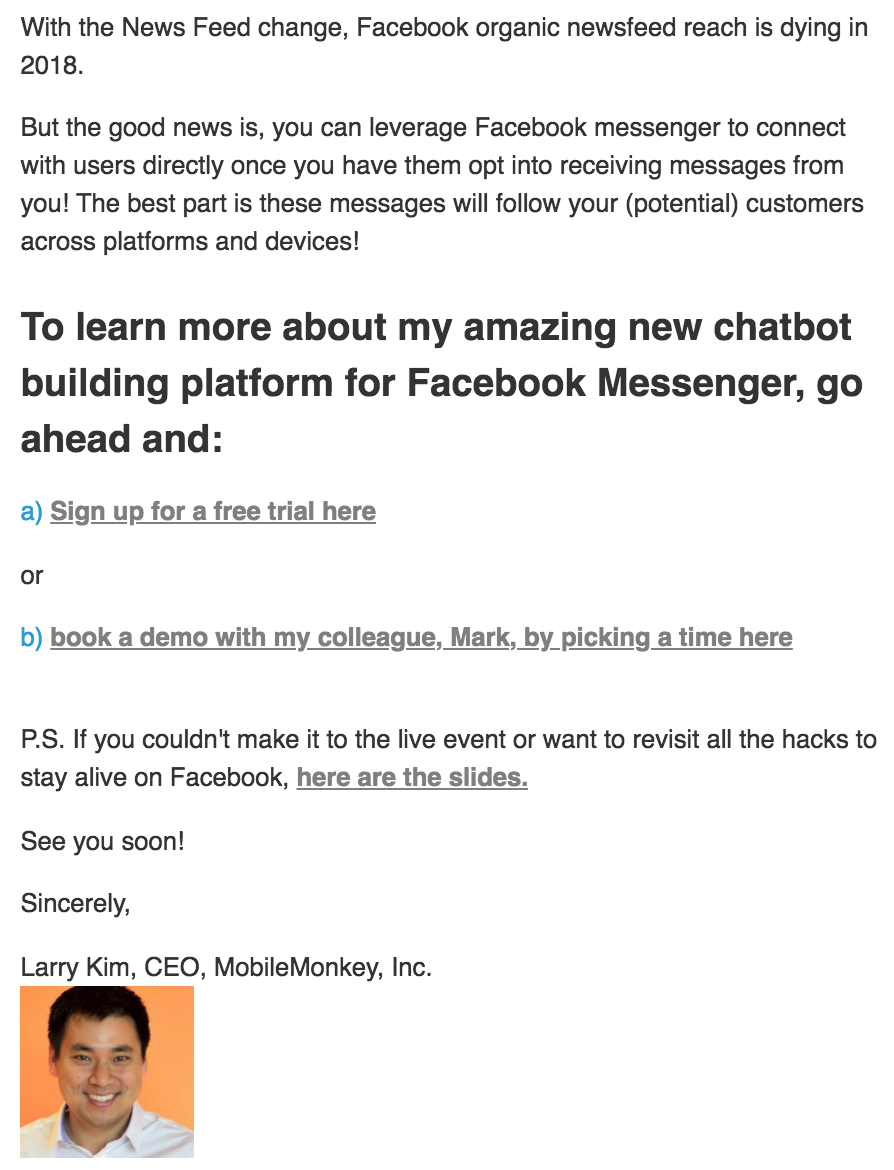
I won’t go into too much detail about this email as I already dissected the one before, but Larry does a good job quickly recapping what he talked about and offers two different ways to check out his platform to help survive the Facebook Armageddon. He also drops a link to the slides in case people missed the presentation or want to revisit it.
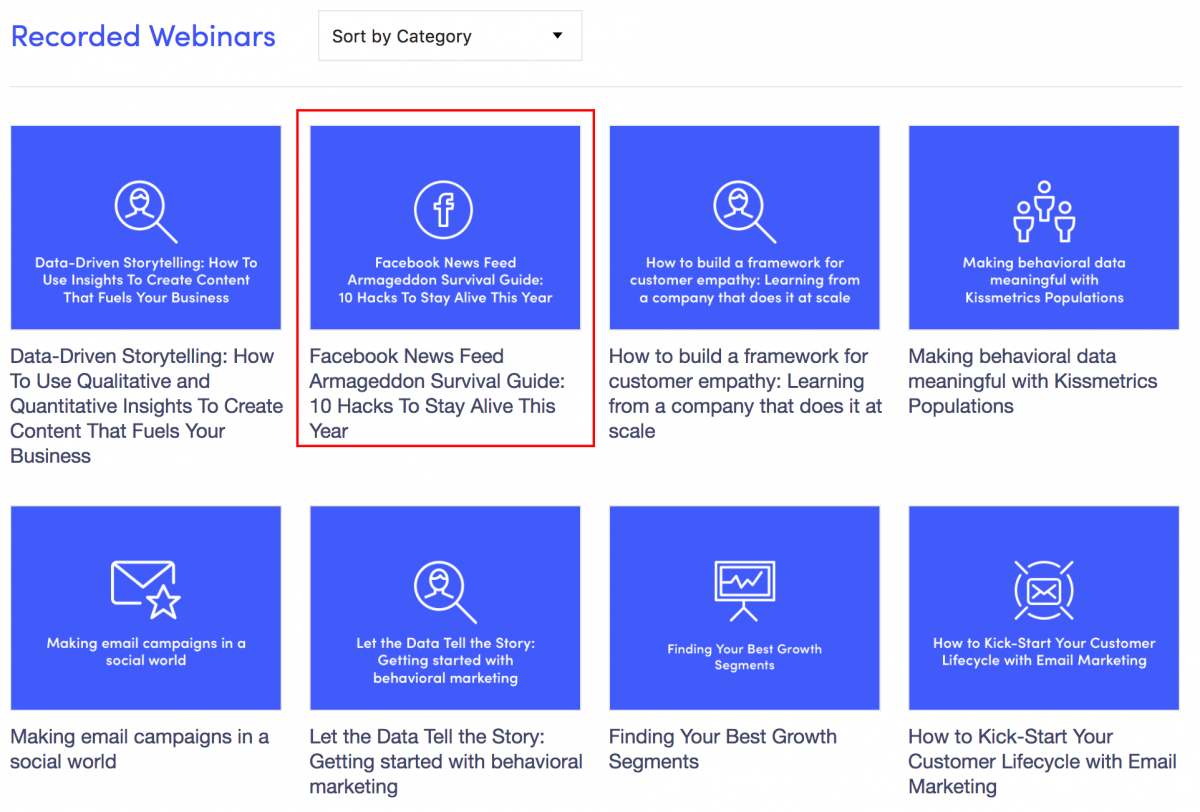
Within a few days, the recording is added to Kissmetrics’ massive webinar collection, giving even more value to their audience and further serving as a lead gen tool for their site. This is probably the best way to get the most mileage out of past webinars.
Now that we've got your attention 🙂
Are You Ready to Experience Webinar Software from the Future?
No Credit Card Required - Get Started in Seconds.
A Recap of Kissmetrics’ Guest Webinar Process
Kissmetrics goes over their list of preferred webinar topics (or, occasionally, a topic is suggested to them) and chooses a topic they would like to create content on.
After selecting a topic, they begin searching for an expert in that area who would like to present on the topic with them. They have a list of people they know that they can reach out to, but occasionally have to do manual outreach to find the right people in the right industry. Kissmetrics only has one person who manages their webinars, so running weekly guest webinars is an incredibly efficient way to get the most value at scale.
With a great topic and guest presenter, they start setting up the webinar. Kissmetrics is all about building to optimize for growth, so they know their audience is made up of marketers and growth hackers and optimize their messaging for this target audience.
When it comes time to drive traffic to the webinars, Kissmetrics attracts a majority of their registrations through email, with messages from both Kissmetrics and their guest presenter. This doesn’t grow their email list, however, so they also use social media and, very rarely, paid ads to drive traffic as well.
Kissmetrics also has an incredible blog that sees over 192,000 visits per month, so their website does most of the heavy lifting when it comes to getting organic traffic for their webinars. Most registrations here come from sidebar ads on the Kissmetrics Blog.
Registrants are then sent a confirmation email, along with a reminder email one hour prior to the webinar. These emails include everything they need to know about the webinar, including links to join and bookmark on their calendar.
When the webinar starts, the host welcomes everyone and thanks them for coming, then introduces the guest presenter.
The guest presenter tells a bit about themselves, why they’re presenting on the specific topic, and then jumps right into an overview of what attendees will learn on the webinar.
Once the guest presenter is done with their presentation, they open up the floor to a quick Q&A, sometimes along with a poll question about trying out the guest’s product, if they have one.
After the guest Q&A, Kissmetrics brings on a product specialist to do a quick overview of the Kissmetrics platform, followed by another Q&A, as well as a poll of their own about trying the Kissmetrics platform.
Within 24 hours of the webinar, the host sends out an email thanking everyone for coming and gives them a link to the replay and slide deck for the presentation. There’s also a link to try a Kissmetrics demo for those interested.
The guest presenter typically sends out a similar follow-up email as well also offering registrants another chance to try out their product if they have one.
A few days after, the webinar is uploaded to Kissmetrics’ huge gallery of over 230 past webinars, where they provide tons of value for their audience and generate leads.
What We Learned
Kissmetrics uses weekly guest webinars to engage customers, increase brand and product awareness, and build high level strategic relationships with experts and influencers.
They pump out an incredible amount of high quality content with only one person managing their webinars. This is largely due to the fact that most of their webinars utilize expert guest presenters to provide deep knowledge on a wide variety of topics relating to growth.
Kissmetrics has developed their webinar process over many years and hundreds of webinars, but it doesn’t take much time to form a solid webinar process of your own, especially when you have a highly efficient process already written out for you. 😉
I asked Thue to tell me something he’s learned during his time running webinars for Kissmetrics. He said that often times, offering recordings and letting your audience know about them prior to the webinar will increase overall content consumption, but lower attendance.
It’s the same thing with urgency; the longer you spend promoting your webinar, the less urgency people will feel to attend, so you’ll receive more registrations, but less attendance. The opposite can also be true. Thue said he’s seen people run webinars with promotion only 2-3 hours prior, and they receive huge attendance rates, but less attendance overall. Figuring out how far in advance to promote your webinar depends on your goals, as well as your audience.
Speaking of Thue, this article would be pretty dull without his invaluable insight — thanks, Thue!
I hope you enjoyed reading this article as much as I enjoyed writing it, and that you found some golden nuggets that will help you with your own webinar process.
While you’re here, I have two quick questions for you: What type of webinar works best for you? What kind of experiences have you had with guest webinars, either running or attending them? I’d love to hear what your experiences have been like!
Now that we've got your attention 🙂
Are You Ready to Experience Webinar Software from the Future?
No Credit Card Required - Get Started in Seconds.
References
Warner, A. (2016, August 3). Neil Patel on building (and leaving) Kissmetrics [Video file].
Retrieved from https://mixergy.com/interviews/kissmetrics-with-neil-patel/
Shah, H. (2015). I’m Hiten Shah, Co-Founder of Crazy Egg and KISSmetrics. Ask Me Anything [Online forum].
Retrieved from https://inbound.org/discuss/i-m-hiten-shah-co-founder-of-crazy-egg-and-kissmetrics-ask-me-anything
Siu, E. (Producer). (2014, August 3). KISSmetrics’ Founder Hiten Shah On How He Built 3 Successful Companies With The Same Partner [Video podcast].
Retrieved from https://growtheverywhere.com/growth-everywhere-interview/hiten-shah/


