It’s simple to use. You enter a word or phrase, and you’ll be alerted by email whenever Google finds new mentions on the web.
Here’s what that email may look like:
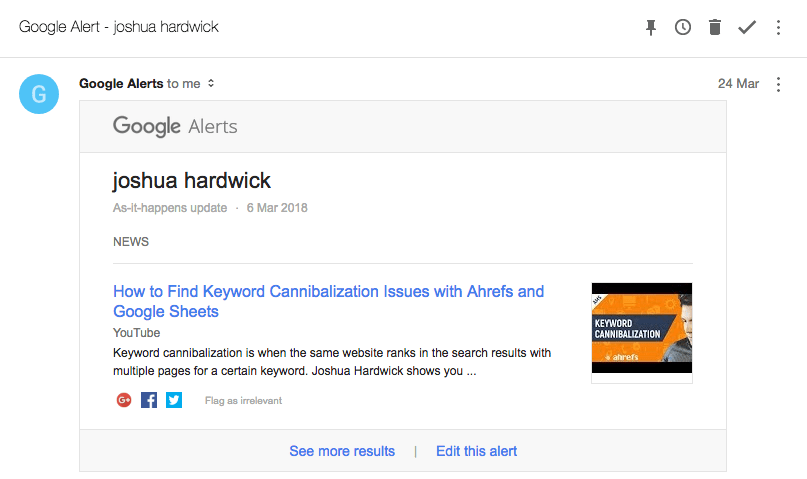
a Google Alerts email for my name
But Google Alerts is useful for more than just boosting your ego. Tracking mentions related to your business or brand can unveil opportunities for link building, brand building, collaborations, and more.
It’s a free tool that’s well-suited to beginners. But, despite being owned by Google, it doesn’t catch all web mentions.
How do we know? Because we have a web monitoring tool called Ahrefs Alerts. When we ran a small experiment to compare the number of results found by each tool, we found that, on average, Ahrefs Alerts returned 2,376% more results.
You can read more about this experiment at the end of this post.
But for now, let’s get back to what you came here for—setting up Google Alerts and using it to grow your business!
https://www.youtube.com/watch?v=pgi6Z9GH6rc
How to set up Google Alerts
- Go to google.com/alerts
- Enter a search term to track. Google Alerts will display a results preview as you type.
- Select “Show options” (below the search box). Choose how often you’d like to receive alerts: once a day; as it happens; once a week.
- Choose a source for your alerts: web; blogs; news; etc. If you’re unsure, leave this as the default “automatic.”
- Choose a language and region.
- Choose how many results you want to see: “all results,” or “only the best results.”
- Choose a delivery email address (this is where Google will send your alerts).
- Select “Create alert.”
Here’s an example Google Alert that tracks mentions of my name on the web:
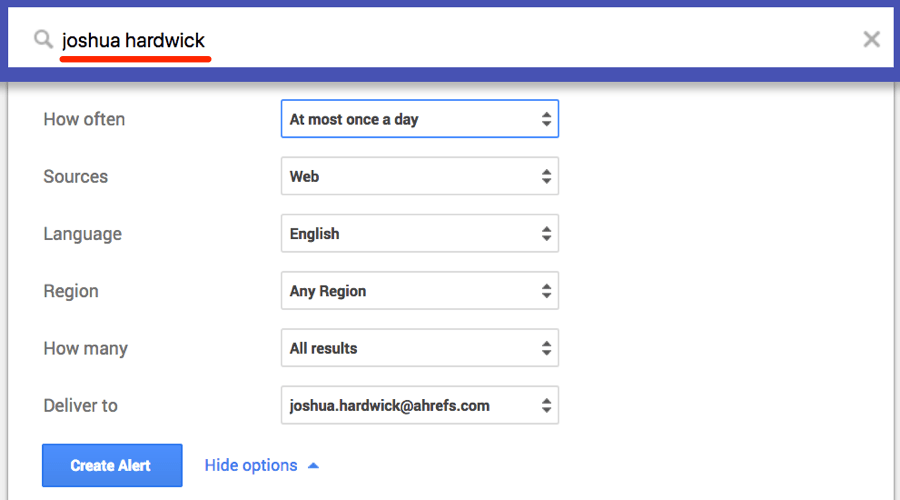
Simple, right?
Now let’s go over a few actionable ways to use Google Alerts.
1. Monitor for unlinked mentions of your brand, then pursue them
People will sometimes mention your brand without linking back to you.
Here’s an unlinked mention for Ahrefs:
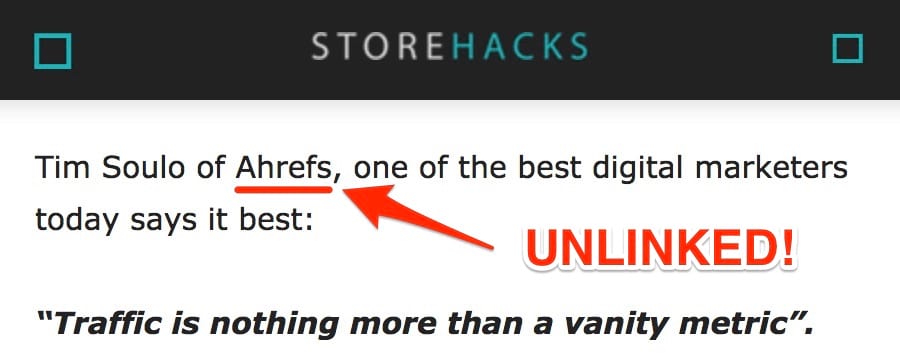
This matters for two reasons:
- Links help you to rank in Google, so you want as many high-quality links as possible if you care about SEO (which you should!);
- Links help people to navigate the web, meaning that unlinked mentions make it harder for readers to reach your site. Should they wish to know more about your business, they will probably have to resort to Googling you. Most people won’t bother to do this.
With unlinked mentions, you’re already halfway there. The author already knows who you are, and it will often only take a small push to convert this mention to a link.
But first, you need to find unlinked mentions, which you can do with Google Alerts.
Just set up Google alerts for any brand-related terms. You will then get an email when Google finds new brand mentions on the web.
Here’s a Google Alert that monitors for mentions of our brand: Ahrefs.
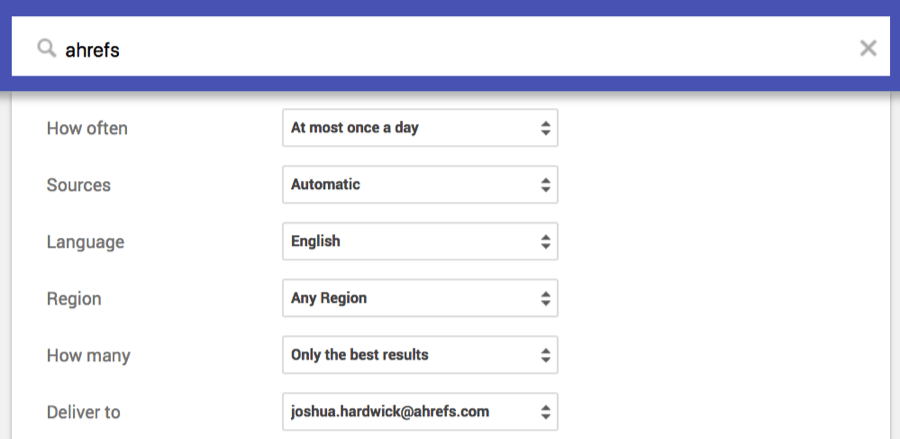
(Yep, it’s that simple.)
Don’t stop there, though. Set up multiple Google Alerts for all your brand-related terms.
Here are a few more of ours:
Got an alert about new mentions? Check out the pages, view the source code (right-click > view page source), and search for yourdomain.com using CTRL/CMD+F.
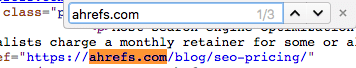
No results = no link. So consider reaching out to the author and asking for the link to be added.
Learn more about how to do this in our full guide to turning brand mentions into links.
No matter how hard you work to keep your customers happy, you can’t please everyone.
Because of this, negative reviews can be a problem for all businesses.
Monitoring brand mentions should uncover negative reviews. But if your business gets mentioned a lot, these can be easy to miss. It is, therefore, worth setting up a Google Alert just for reviews.
For that, you can use: [brand name] + intitle:review
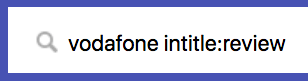
This will alert you to any new reviews of your business. Some of which may be negative.
Recommended reading: A 5-Step Online Reputation Management Guide (That ANYONE Can Follow)
2. Monitor your competitors
Spying on your competitors can unveil marketing tactics that you can use in your business.
Maybe they’re doing lots of guest posting, heavily promoting their content, or even buying links!
Plus, if a site is mentioning and linking to a competitor, they might also be willing to link to you. You just need to reverse-engineer the reason for your competitor’s mention.
Here’s what a Google Alert might look like for one of our competitors.
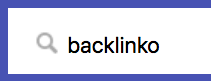
Let’s take a look at one of the alerts Google shows us:
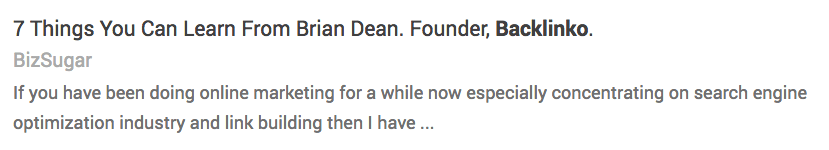
Without even looking at the page, I can see that this is a list of SEO tips based on advice from the founder of Backlinko, Brian Dean.
Do you see where I’m going with this?…
… I’m sure the author of this post may also be interested in publishing a similar article with advice from myself or Tim Soulo.
But you can go even further with this tactic by monitoring for pages that mention multiple competitors, but not you.
Here’s what that might look like for MailChimp:
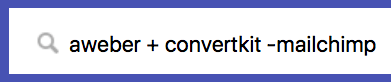
Why do this? If a page mentions multiple competitors but neglects to include you, it presents an opportunity to introduce you and your business to the site owner.
After all, they may not have even heard of your company, or there may be a specific reason they didn’t include you (in which case, the feedback could be insightful).
3. Keep an eye out for link injection hacks
Link injection spam is one of the most common forms of website hacks.
This is where hackers break into your website and inject nasty links into your site code, often for SEO purposes. It’s a very black-hat tactic.
Here’s an example from a personal development blog:
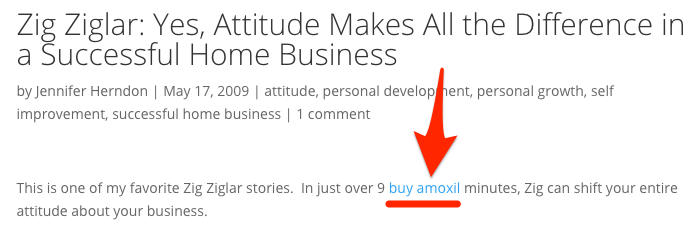
Two things make it clear that this is a maliciously injected link:
- Spammy. Not only does it link to a site in the “healthcare” niche (a clear giveaway), the link also uses spammy, exact-match anchor text;
- Non-contextual. Read the sentence that contains the link. It doesn’t make sense, at least not unless you ignore the link anchor text.
But unless you check every page on your website for such issues on a regular basis, link injections can be hard to spot. This is where Google Alerts comes in.
Just set up an alert for a bunch of keywords synonymous with link injections. Restrict the results to only those from your site.
You can use two search operators to do this: OR and site:
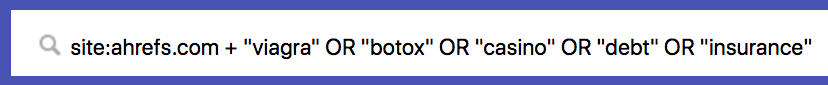
If you receive an alert from this query, always check out the pages for issues. Use CMD/CTRL+F to locate the trigger word on the page quickly.
Just be aware that it will sometimes flag up false-positives, like so:
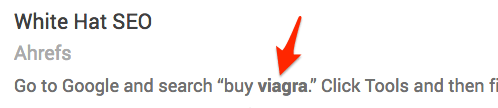
This is a legitimate mention of this word from our white-hat SEO guide. It’s not a link injection—in fact, this word isn’t even linked. It’s a false-positive.
4. Find a constant stream of new guest post opportunities
Most people use the same tactic to find guest post opportunities:
- Find niche-relevant “write for us” pages by searching Google for footprints like
[topic] + intitle:”write for us”and[topic] + “become a contributor”; - Scrape the results;
- Pitch.
Bluuurgh! This does work, but be aware: these people get A LOT of pitches like yours.
So it’s often better to use footprints like “guest post by” as doing so will unveil actual guest posts, like this:
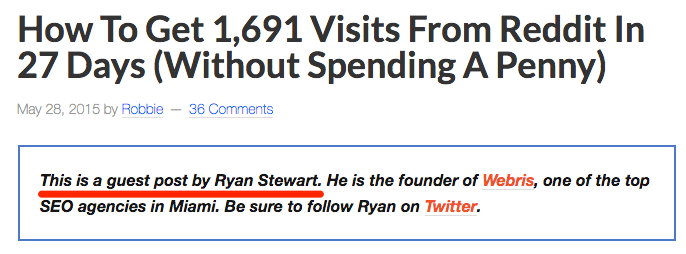
You’d never find that site (robbierichards.com) with the traditional operators, as Robbie doesn’t have a “write for us” page.
Interesting, right? But what has this got to do with Google Alerts?
Simple. You can use the same operators in Google Alerts to generate a never-ending stream of new guest post opportunities, like so:
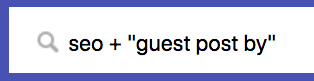
Here’s a page unveiled by this alert, published on infobully.com:

Neat. Here’s another trick:
Having found that page (above), I now know that Matt Diggity has written at least one guest post. But most people don’t stop at just one guest post, they write for many sites over time.
So let’s set up an alert for his name.

FYI: You’ll notice that I excluded Matt’s site, diggitymarketing.com because any mentions of his name there won’t be guest posts.
Google will now tell us should Matt write any more guest posts.
Don’t want to wait for alerts? Try using the author: operator in Ahrefs’ Content Explorer to find past guest posts from Matt.
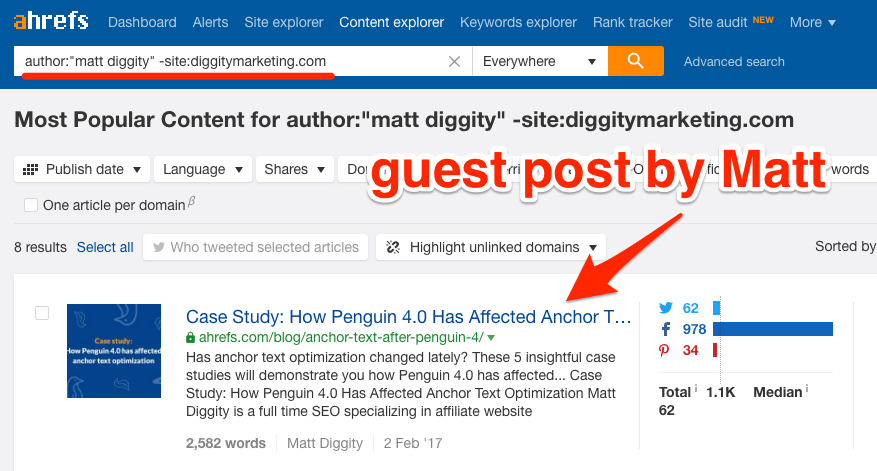
You can rinse and repeat these processes for any prolific guest posters in your niche.
5. Find new local NAP citation opportunities by monitoring your competitors
NAP citations are super-important for local SEO.
Not sure what a NAP citation is? It’s a mention of your name, address, and phone number on a website. Here’s any example of one on Yelp:
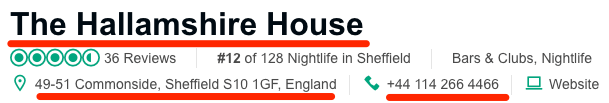
You can get these for your business in a few ways, like by finding your competitors citations and stealing them.
To do this, search Google for something like “competitor name” + “competitor phone” + competitor address”
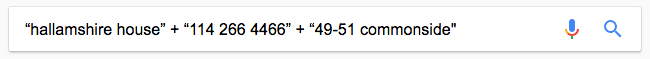
Doing so will bring up any sites listing the NAP information for your competitor. You can then add your business to that website too.
But here’s the thing:
If your competitors are actively engaged in SEO, they will likely be acquiring new, potentially needle-moving citations all the time. You need to stay one step ahead of them.
The solution? Set up a Google Alert for the same search as above.
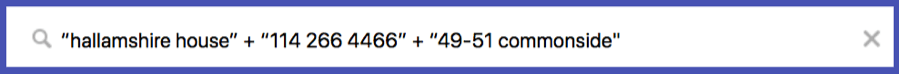
You’ll now know whenever your competitor gets a new NAP citation.
Rinse and repeat for multiple competitors for maximum effect.
Recommended reading: Local SEO: A Simple (But Complete) Guide
6. Monitor (and answer) questions in your niche
Answering industry-related questions can help to establish yourself as an expert in your field. In turn, this helps to build trust amongst potential customers.
But how do you find new, relevant questions to answer?
Just set up a Google Alert for something like [topic] + site:[forumname.com] + intitle:(who|what|when|where|how)
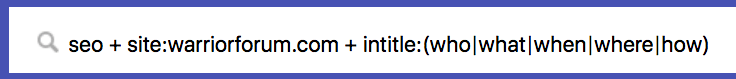
You will then be alerted to new forum threads about your chosen topic. Jump in and answer any questions that make sense for your business.
If you know of a bunch of relevant industry-specific forums, you can even add them all at once, like so: [topic] + site:[forumname.com] OR site:[forumname.com] OR site:[forumname.com] OR intitle:(who|what|when|where|how)
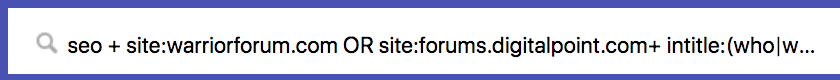
That way, Google will alert you to any relevant results across many forums.
Don’t know of any forums in your niche? Just use quora.com.
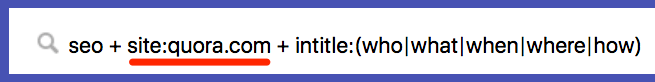
Oh, and if you can, do link to relevant content on your site when answering questions—relevance being the key word there. This will result in a constant stream of targeted referral traffic to your site, especially if the thread ends up ranking in Google.
7. Keep an eye on what your competitors are publishing
Most businesses publish new blog content on a regular basis, including your competitors.
Keeping an eye on what the competition is putting out there can help you to discover new topic ideas for your blog. It also keeps you in the know, should they publish competing content.
RSS can help with this. But let’s be honest, RSS feeds are limited and also ugly.
Using Google Alerts, then, is a much better option.
Here’s a simple Google Alert to keep us informed about new posts from moz.com:
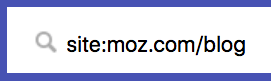
If we wanted to track new posts on multiple competing blogs—e.g., moz.com/blog AND buzzstream.com/blog—we can do that too.
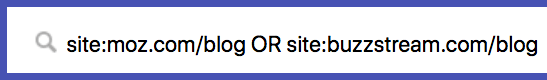
Want to keep an eye on only specific topics? Just add one to your footprint.
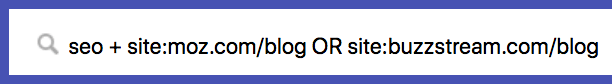
8. Keep an eye on indexation errors
Google will sometimes index undesirable pages from your site, such as those with URL parameters.
This is a big issue for ecommerce sites in particular.
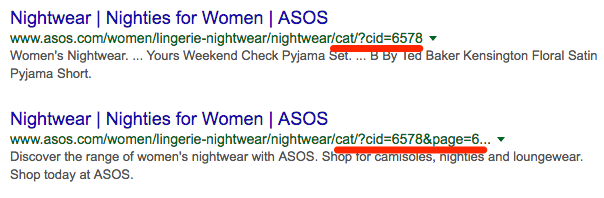
Google Alerts can tell you when undesirable pages like these are indexed.
To do this, you’ll first need to identify a common URL footprint for any undesirable pages.
This is something you’ll have to do yourself, as it varies between sites.
For asos.com, the presence of both “cid” and “page” in the URL would be a relevant footprint. Any URLs containing both of these words are paginated pages, which shouldn’t be indexed.
Here’s what the Google Alert would look like:
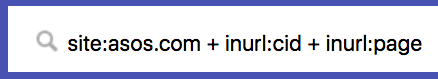
Setting up alerts like this will allow you to nip indexing errors in the bud before they become a big problem.
You could also do this for specific file types. Let’s say that you don’t want Google to index PDFs from your site, you could use the filetype: operator in your footprint, like so:

9. Monitor for theft of your digital products
Do you sell digital products - courses, ebooks, training materials, etc.?
I’ll hazard a guess that battling with torrent sites (and other illegal download providers) is all part and parcel of doing business, right?
We feel your pain. Since Tim launched his blogging for business course earlier this year, it’s been an issue for us too.
Here’s just one unwanted download source we spotted a few weeks ago:
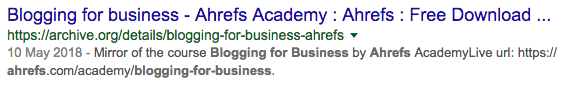
Check the page now, though, and you’ll see this:
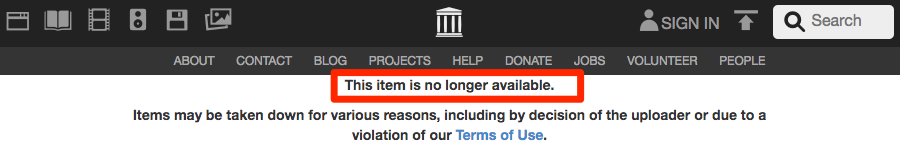
Keeping an eye on our brand mentions allowed us to detect this reasonably quickly and tackle the issue accordingly.
Google Alerts can help by keeping you informed about any unwanted download pages that enter the index. Just use this footprint: [brand] + "product name" + (download|torrent) -site:yourdomain.com
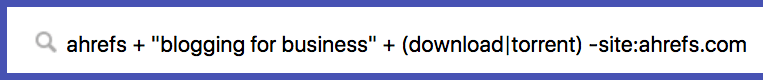
You can then take action quickly.
Is Google Alerts really enough?
Google Alerts does have its limitations—plenty of them.
But the most significant limitation has to be the lack of data.
It’s true. Despite having an insane amount of data at their fingertips, they neglect to report on a lot of mentions.
Want proof? You’re in luck. I ran a small experiment over the past seven days.
Here’s what I did:
- Set up daily Google Alerts for ten popular terms;
- Did the same in Ahrefs Alerts—our alerts monitoring tool.
Each day, I scraped every single one of the alerts kicked back by each tool and saved them to a spreadsheet. At the end of the seven days, I deduped each spreadsheet and compared the numbers.
Here are the stats:
| Term | Google Alerts | Ahrefs Alerts |
|---|---|---|
| litecoin | 418 | 5,849 🏆 |
| north korea | 136 | 11,802 🏆 |
| deadpool | 253 | 1,953 🏆 |
| coca cola | 326 | 602 🏆 |
| fidget spinner | 157 | 409 🏆 |
| cryptocurrency | 470 | 35,863 🏆 |
| pizza | 499 | 10,603 🏆 |
| keyboard cat | 5 🏆 | 3 |
| macbook pro | 249 | 2,419 🏆 |
| peter falk | 13 🏆 | 9 |
Key takeaway: Ahrefs Alerts found 2,376% more results, on average.
Why the HUGE difference? An important distinction is that Ahrefs Alerts are entirely unfiltered. We show you every matching mention that we find.
Google Alerts, on the other hand, clearly pre-processes the results in some way.
Their crawler is the most active on the web, so they almost certainly find more mentions than us behind the scenes. They just choose not to show all of these mentions via their alerts service.
Here’s another critical point:
In our test, we found that the majority of results from Ahrefs Alerts weren’t picked up by Google Alerts, and vice-versa. If you want to catch everything (well, as much as possible), we recommend that you set up the same alerts using both services.
Unlike Google Alerts, Ahrefs Alerts can do more than find new mentions of keywords or phrases across the web. We also have these two other types of alerts:
- Backlink alerts;
- New keyword alerts
Backlink alerts track both new and lost backlinks for any URL, domain, or prefix (e.g., ahrefs.com/blog/*)…
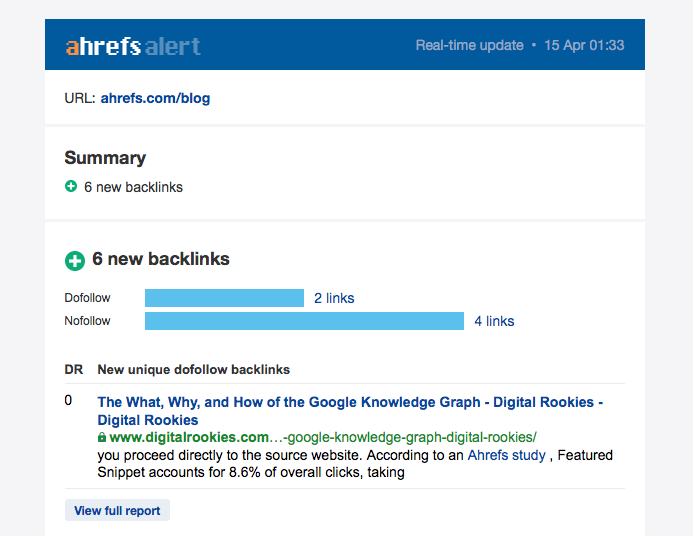
… whereas the new keywords alert tells you when we see your site ranking for any new keywords.
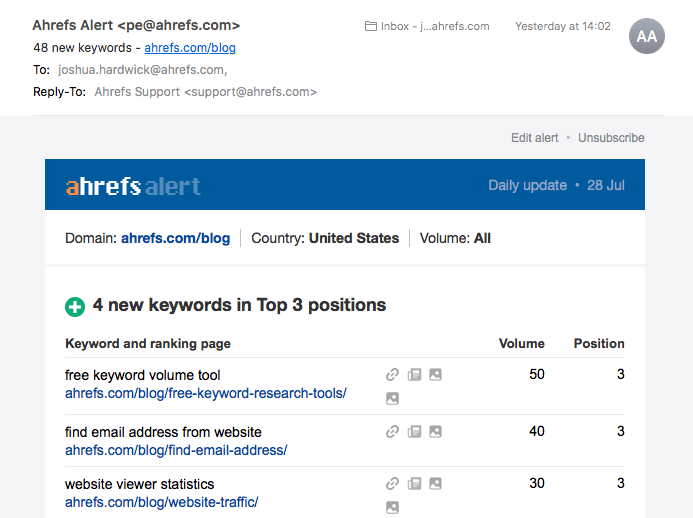
Not only does this alert list all the new keywords for which we see your site ranking, but it also tells you the search volume and current ranking position for each keyword.
Want to learn more? Check out our video:
https://www.youtube.com/watch?v=oC7ruFris0A
NOTE. Who knows? Perhaps, at some point, Google will add similar types of alerts to Google Search Console. Doing so would make sense, as all the data is there already. But GSC only works for your website. With Ahrefs, you can set up alerts for competitors too.
But before I wrap this thing up, there’s one BIG downside to both Google Alerts and Ahrefs Alerts that you should remember:
They only tell you about future mentions, not past mentions!
If you’re getting regular alerts for a query, you can bet your bottom dollar that there are already thousands of instances of it on the web.
To find these past mentions, use Ahrefs Content Explorer.
Content Explorer > enter a search query
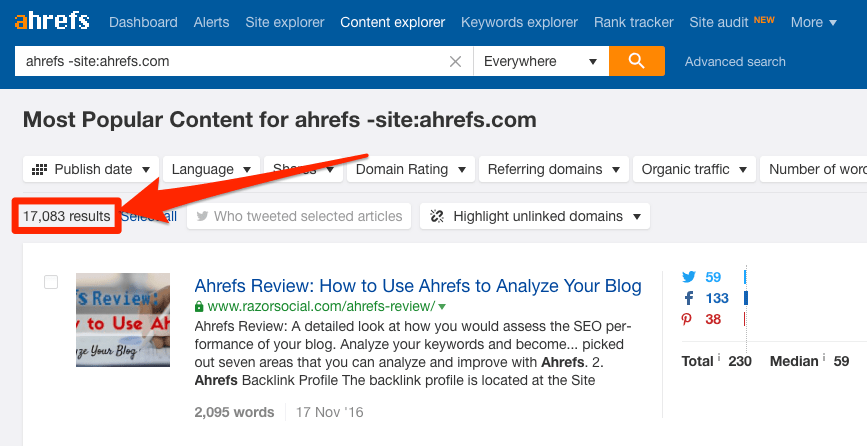
Mentions for “ahrefs” on the web (excluding results from ahrefs.com) via Ahrefs Content Explorer
I don’t know about you, but I think it would take a while to find 17K+ results with Google Alerts!
Content Explorer also lets you use many of the same search operators as in Ahrefs Alerts to refine your results. Here, I’ve excluded results from ahrefs.com.
And there are a ton of inbuilt filters too, which allow you to manipulate the results even further.
To illustrate, let’s view only English results that live on sites with a Domain Rating (DR) of 30+.
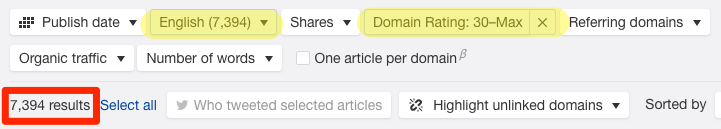
Doing that more than halved the number of results from 17,083 to 7,394!
Want to learn more about Content Explorer? Watch this video:
https://www.youtube.com/watch?v=NKurQTHDcDc
Final Thoughts
Google Alerts is a powerful tool that doesn’t cost a penny. You can use it for a whole lot more than I’ve covered in this article too, so do play around with it and get creative.
Do you use Google Alerts? Let me know how you’re using it in the comments!




